CSS typography
Typography simply has to do with how to organise your fonts and text to give a great aesthetic appeal. Typography is applied in css and you will cover the properties of typography in this session.
Properties of typography
The properties of typography are:
- Font-size
- Font-family
- Font-weight
- Font-style
- Line-spacing
- Word-spacing
- Text-align
- Text-decoration
Font-size
This has to do with the size of the text. You can use units such as pixels, em, rem, and so on to style the size of a text.
Example,
index.html
<!DOCTYPE html>
<html>
<head>
<meta charset="utf-8"/>
<title>A simple html page</title>
<link rel="stylesheet" href="styles.css"/>
</head>
<body>
<h1>Building A Web Page</h1>
<p>Lorem ipsum dolor sit amet, illum definitiones no quo, maluisset concludaturque et eum, altera fabulas ut quo. Atqui causae gloriatur ius te, id agam omnis evertitur eum. Affert laboramus repudiandae nec et. Inciderint efficiantur his ad. Eum no molestiae voluptatibus.
</p>
<p>Lorem ipsum dolor sit amet, illum definitiones no quo, maluisset concludaturque et eum, altera fabulas ut quo. Atqui causae gloriatur ius te, id agam omnis evertitur eum. Affert laboramus repudiandae nec et. Inciderint efficiantur his ad. Eum no molestiae voluptatibus.</p>
</body>
</html>
styles.css
body {
font-size: 65%;
}
h1 {
font-size: 40px;
}
p {
font-size: 4em;
}
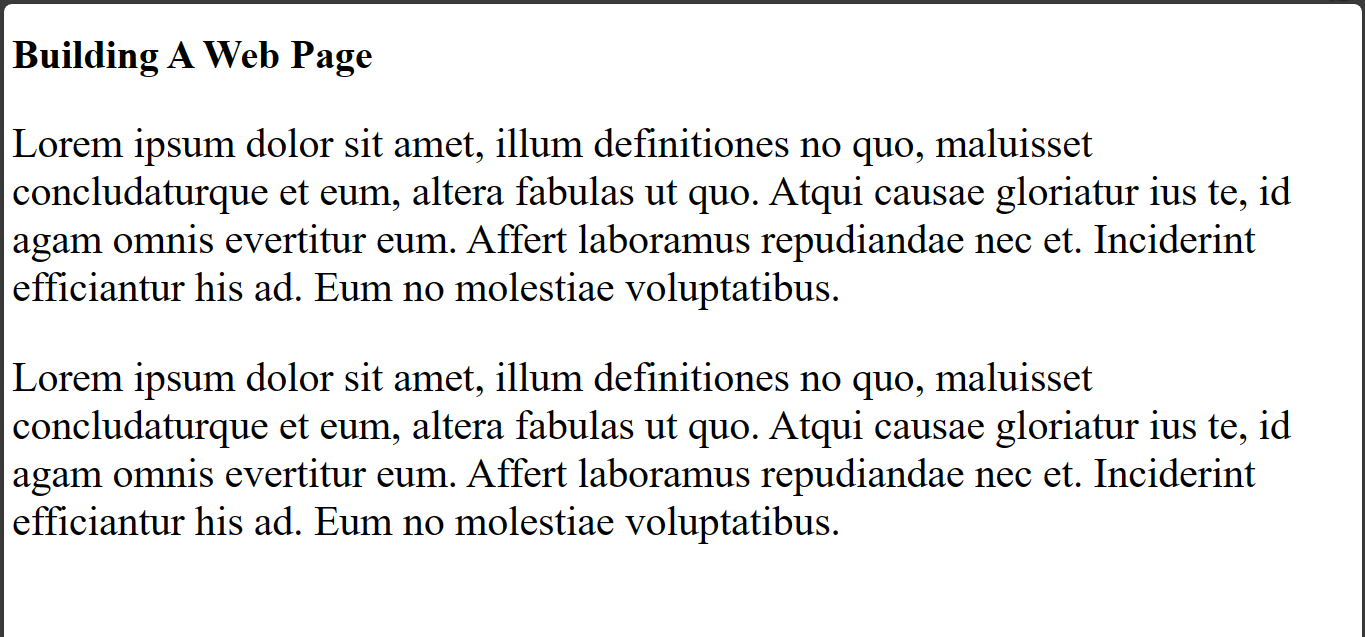
Font-weight
Font weight is used to determine the thickness or lightness of the text.
Example,
index.html
<!DOCTYPE html>
<html>
<head>
<meta charset="utf-8"/>
<title>A simple html page</title>
<link rel="stylesheet" href="styles.css"/>
</head>
<body>
<h1>Building A Web Page</h1>
<p>Lorem ipsum dolor sit amet, illum definitiones no quo, maluisset concludaturque et eum, altera fabulas ut quo. Atqui causae gloriatur ius te, id agam omnis evertitur eum. Affert laboramus repudiandae nec et. Inciderint efficiantur his ad. Eum no molestiae voluptatibus.
</p>
<p>Lorem ipsum dolor sit amet, illum definitiones no quo, maluisset concludaturque et eum, altera fabulas ut quo. Atqui causae gloriatur ius te, id agam omnis evertitur eum. Affert laboramus repudiandae nec et. Inciderint efficiantur his ad. Eum no molestiae voluptatibus.</p>
</body>
</html>
styles.css
p {
font-weight: bold;
}
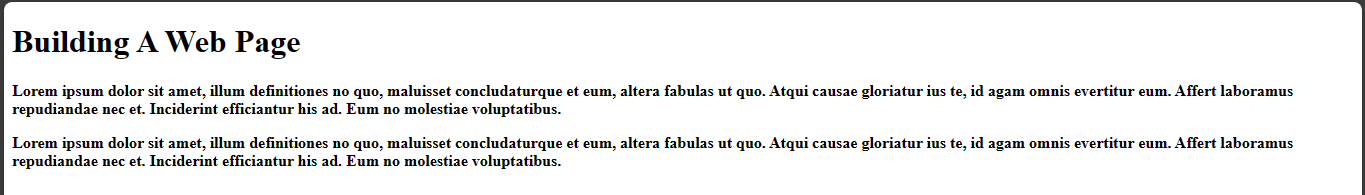
This will make the p element appear bold. You could give font-weight using numbers too.
Example,
index.html
<!DOCTYPE html>
<html>
<head>
<meta charset="utf-8"/>
<title>A simple html page</title>
<link rel="stylesheet" href="styles.css"/>
</head>
<body>
<h1>Building A Web Page</h1>
<p>Lorem ipsum dolor sit amet, illum definitiones no quo, maluisset concludaturque et eum, altera fabulas ut quo. Atqui causae gloriatur ius te, id agam omnis evertitur eum. Affert laboramus repudiandae nec et. Inciderint efficiantur his ad. Eum no molestiae voluptatibus.
</p>
<p>Lorem ipsum dolor sit amet, illum definitiones no quo, maluisset concludaturque et eum, altera fabulas ut quo. Atqui causae gloriatur ius te, id agam omnis evertitur eum. Affert laboramus repudiandae nec et. Inciderint efficiantur his ad. Eum no molestiae voluptatibus.</p>
</body>
</html>
styles.css
p {
font-weight: 600:
}
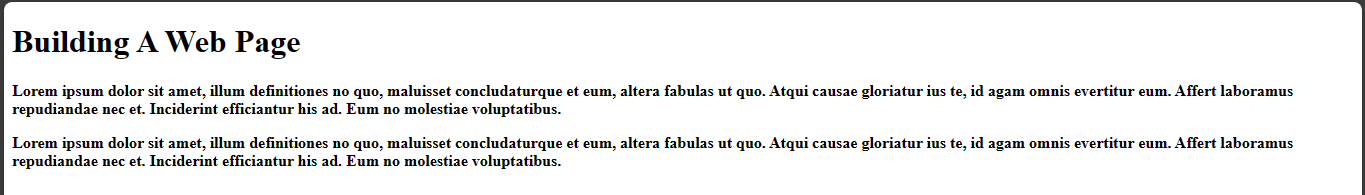
It will also make the paragraph font bold.
Font-style
Font-style is used to determine the styling of the text. font-style:normal; makes the text normal while font-style:italic; makes the text slanted.
Example,
index-html
<!DOCTYPE html>
<html>
<head>
<meta charset="utf-8"/>
<title>A simple html page</title>
<link rel="stylesheet" href="styles.css"/>
</head>
<body>
<h1>Building A Web Page</h1>
<p>Lorem ipsum dolor sit amet, illum definitiones no quo, maluisset concludaturque et eum, altera fabulas ut quo. Atqui causae gloriatur ius te, id agam omnis evertitur eum. Affert laboramus repudiandae nec et. Inciderint efficiantur his ad. Eum no molestiae voluptatibus.
</p>
<p>Lorem ipsum dolor sit amet, illum definitiones no quo, maluisset concludaturque et eum, altera fabulas ut quo. Atqui causae gloriatur ius te, id agam omnis evertitur eum. Affert laboramus repudiandae nec et. Inciderint efficiantur his ad. Eum no molestiae voluptatibus.</p>
</body>
</html>
styles.css
h1 {
font-style: normal;
}
p {
font-style: italic;
}
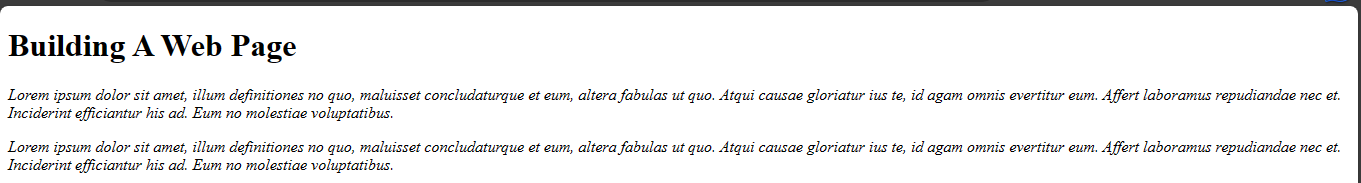
From the image, the paragraph is italized because I set the font-style to italic while the h1 element is set to normal.
Font-family
Font-family is used to select a desired font for the text. When using font family always add a default or fallback values or the browser would choose a fallback value for you. Unless you are using a fallback value already.
Example,
index.html
<!DOCTYPE html>
<html>
<head>
<meta charset="utf-8"/>
<title>A simple html page</title>
<link rel="stylesheet" href="styles.css"/>
</head>
<body>
<h1>Building A Web Page</h1>
<p>Lorem ipsum dolor sit amet, illum definitiones no quo, maluisset concludaturque et eum, altera fabulas ut quo. Atqui causae gloriatur ius te, id agam omnis evertitur eum. Affert laboramus repudiandae nec et. Inciderint efficiantur his ad. Eum no molestiae voluptatibus.
</p>
<p>Lorem ipsum dolor sit amet, illum definitiones no quo, maluisset concludaturque et eum, altera fabulas ut quo. Atqui causae gloriatur ius te, id agam omnis evertitur eum. Affert laboramus repudiandae nec et. Inciderint efficiantur his ad. Eum no molestiae voluptatibus.</p>
</body>
</html>
styles.css
body {
font-family: 'Roboto', sans-serif;
}
sans-serif is a fallback value. To have access to fonts like Roboto, use google fonts.
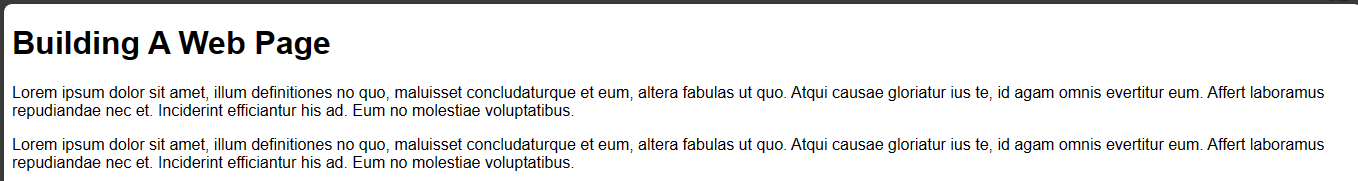
From the image above, the sans-serif font is what the browser is displaying because I have not linked google fonts to the web page.
To link google fonts to the web page, I can do that by inserting it as a link to the head element in html.
- To access the fonts, go to google fonts.
- Enter
Robotoin the serach bar or any other font of your choice. - Select
Regular 400since you want to use it as a normal text. - Click on
Select Regular 400by the side. - Copy the code and paste in your
index.htmlfile.
Back to the previous example, when you run the code you should see a Roboto font.
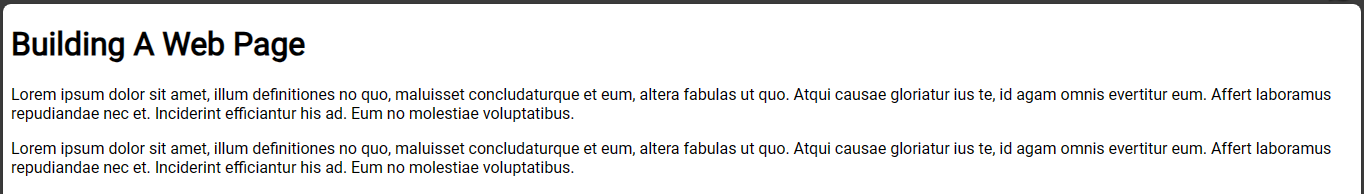
Letter-spacing and word-spacing
Letter spacing is used to give equal spacing between lines while word spacing is used to give equal spacing between words.
Example,
index.html
<!DOCTYPE html>
<html>
<head>
<meta charset="utf-8"/>
<title>A simple html page</title>
<link rel="stylesheet" href="styles.css"/>
</head>
<body>
<h1>Building A Web Page</h1>
<p>Lorem ipsum dolor sit amet, illum definitiones no quo, maluisset concludaturque et eum, altera fabulas ut quo. Atqui causae gloriatur ius te, id agam omnis evertitur eum. Affert laboramus repudiandae nec et. Inciderint efficiantur his ad. Eum no molestiae voluptatibus.
</p>
<p>Lorem ipsum dolor sit amet, illum definitiones no quo, maluisset concludaturque et eum, altera fabulas ut quo. Atqui causae gloriatur ius te, id agam omnis evertitur eum. Affert laboramus repudiandae nec et. Inciderint efficiantur his ad. Eum no molestiae voluptatibus.</p>
</body>
</html>
styles.css
body {
letter-spacing: 2px;
word-spacing: 4px;
}
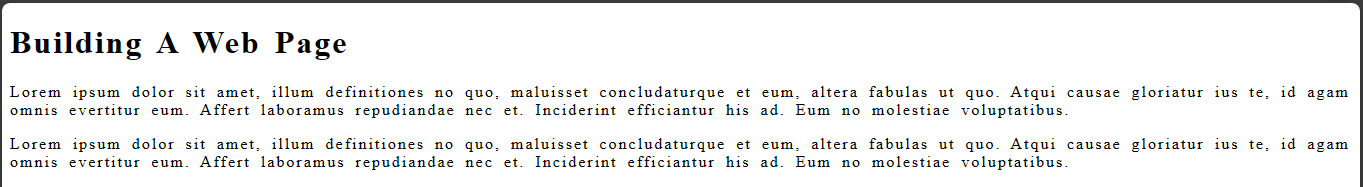
Text-align
Text-align is used to align the position of the text. Whether to position the text right, left or centre.
It is written like this:
index.html
<!DOCTYPE html>
<html>
<head>
<meta charset="utf-8"/>
<title>A simple html page</title>
<link rel="stylesheet" href="styles.css"/>
</head>
<body>
<h1>Building A Web Page</h1>
<p>Lorem ipsum dolor sit amet, illum definitiones no quo, maluisset concludaturque et eum, altera fabulas ut quo. Atqui causae gloriatur ius te, id agam omnis evertitur eum. Affert laboramus repudiandae nec et. Inciderint efficiantur his ad. Eum no molestiae voluptatibus.
</p>
<p>Lorem ipsum dolor sit amet, illum definitiones no quo, maluisset concludaturque et eum, altera fabulas ut quo. Atqui causae gloriatur ius te, id agam omnis evertitur eum. Affert laboramus repudiandae nec et. Inciderint efficiantur his ad. Eum no molestiae voluptatibus.</p>
</body>
</html>
styles.css
body {
text-align: center;
}
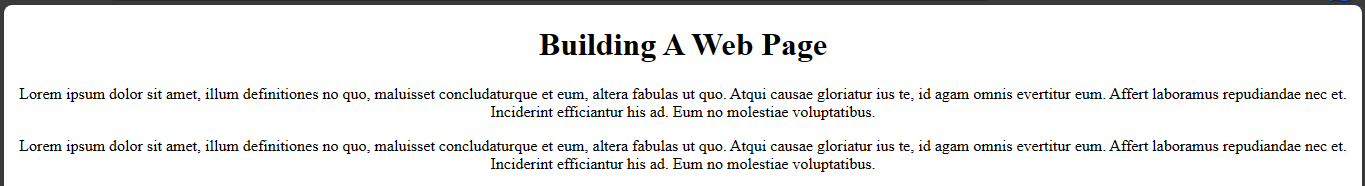
This would align the text to the centre.
Text-decoration
Text-decoration is used to underline or remove underline from a text.
Example,
index.html
<!DOCTYPE html>
<html>
<head>
<meta charset="utf-8"/>
<title>A simple html page</title>
<link rel="stylesheet" href="styles.css"/>
</head>
<body>
<h1>Building A Web Page</h1>
<p>Lorem ipsum dolor sit amet, illum definitiones no quo, maluisset concludaturque et eum, altera fabulas ut quo. Atqui causae gloriatur ius te, id agam omnis evertitur eum. Affert laboramus repudiandae nec et. Inciderint efficiantur his ad. Eum no molestiae voluptatibus.
</p>
<p>Lorem ipsum dolor sit amet, illum definitiones no quo, maluisset concludaturque et eum, altera fabulas ut quo. Atqui causae gloriatur ius te, id agam omnis evertitur eum. Affert laboramus repudiandae nec et. Inciderint efficiantur his ad. Eum no molestiae voluptatibus.</p>
</body>
</html>
styles.css
h1 {
text-decoration: underline;
}
p {
text-decoration: none;
}
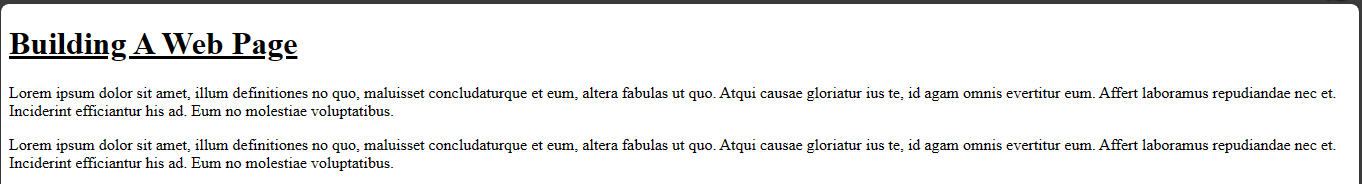
That would cause the h1 element to be underlined but the p element won't be underlined. That brings us to the end of typograph in css.
Next is media queries in css.