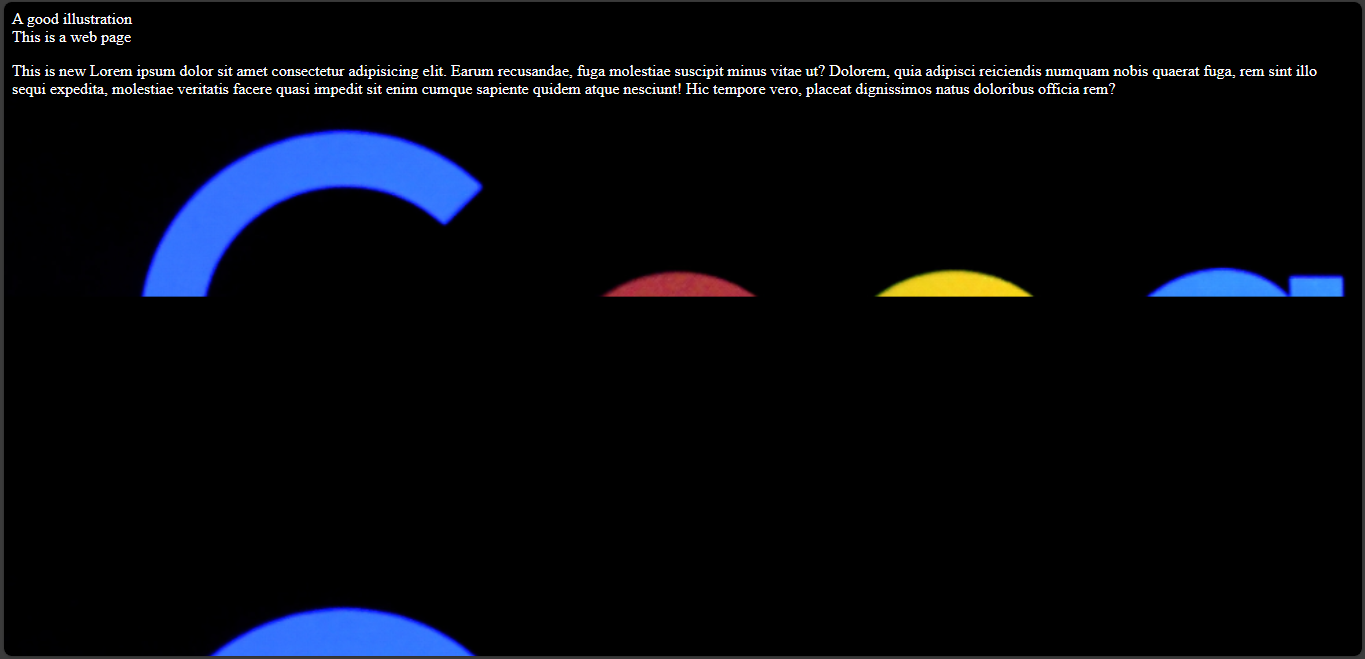The background-attachment property
The background-attachment property determines whether an image should remain fixed to the screen when you scroll or otherwise.
It has three common values which are:
- The
fixedvalue. - The
scrollvalue. - The
localvalue.
The fixed value
When you set the background-attachment to fixed, the image content does not move as you scroll up. It remains fixed to the screen.
Example,
index.html
<!DOCTYPE html>
<html>
<head>
<meta charset="utf-8"/>
<title>A simple html page</title>
<link rel="stylesheet" href="styles.css"/>
</head>
<body>
<header>A good illustration</header>
<main>This is a web page</main>
</body>
</html>
styles.css
body {
background-image: url("../img/google_image.png");
background-size: cover;
background-position: center;
background-attachment: fixed;
}
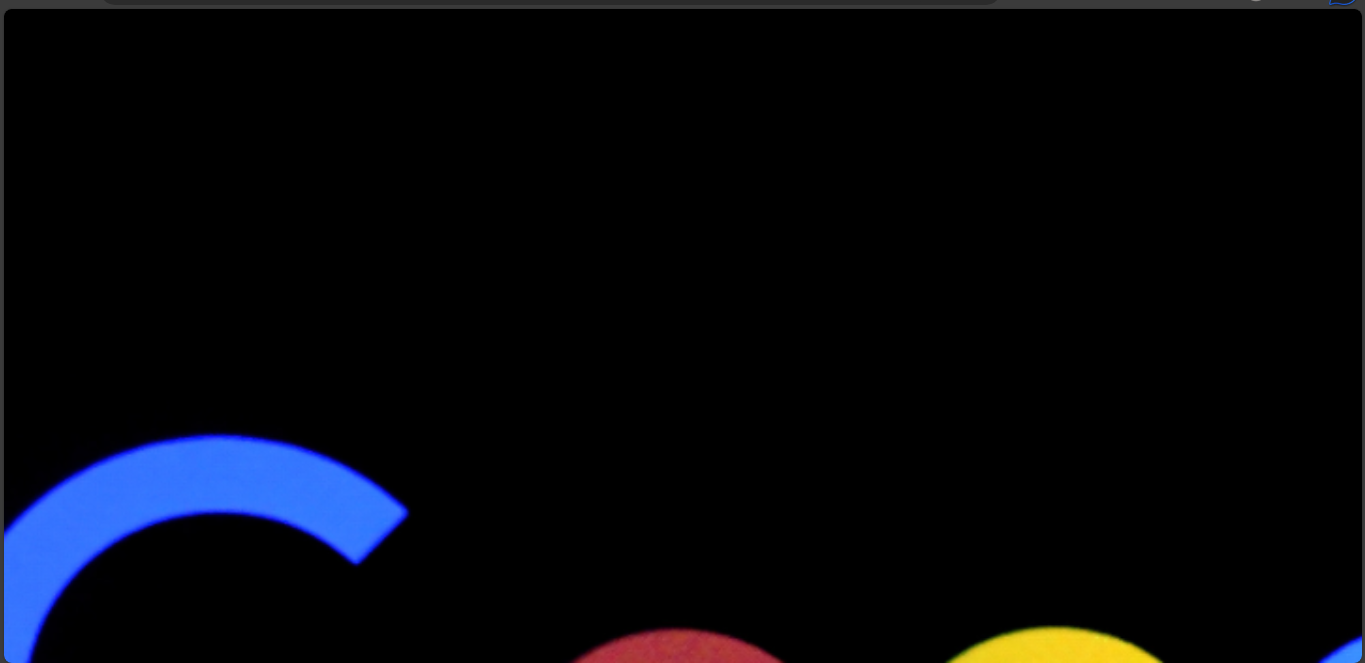
The scroll value:
When you set the background-attachment to scroll, it becomes attached to the element and does not scroll with the content of the element.
Example,
index.html
<!DOCTYPE html>
<html>
<head>
<meta charset="utf-8"/>
<title>A simple html page</title>
<link rel="stylesheet" href="styles.css"/>
</head>
<body>
<header>A good illustration</header>
<main>This is a web page</main>
<p>This is new Lorem ipsum dolor sit amet consectetur adipisicing elit. Earum recusandae,
fuga molestiae suscipit minus vitae ut? Dolorem, quia adipisci reiciendis numquam nobis quaerat fuga,
rem sint illo sequi expedita, molestiae veritatis facere quasi impedit sit enim cumque sapiente quidem
atque nesciunt! Hic tempore vero, placeat dignissimos natus doloribus officia rem?
</p>
</body>
</html>
styles.css
body {
color: white;
background-image: url("../img/google_image.png");
background-size: cover;
background-position: center;
background-attachment: scroll;
}
I added the color property to make the text show since it has a black background.
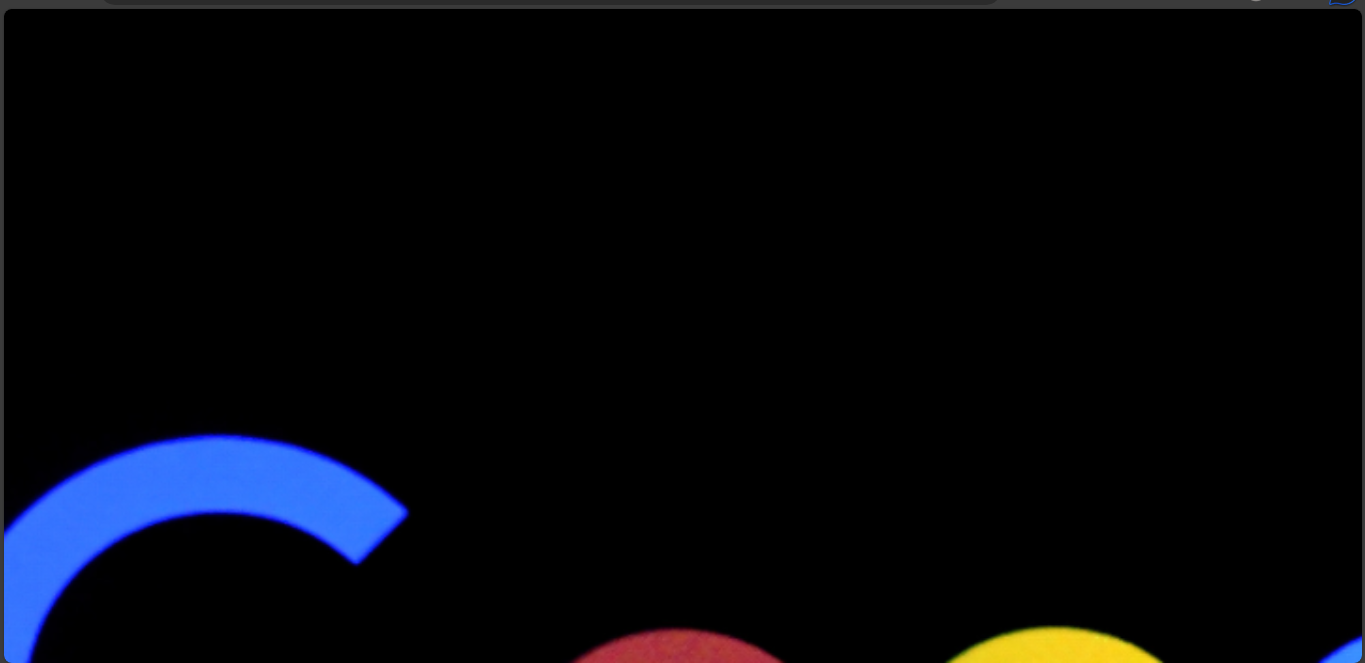
The local value
When the background-attachment is set to local, the background image will scroll up with the content on it.
Example,
index.html
<!DOCTYPE html>
<html>
<head>
<meta charset="utf-8"/>
<title>A simple html page</title>
<link rel="stylesheet" href="styles.css"/>
</head>
<body>
<header>A good illustration</header>
<main>This is a web page</main>
<p>This is new Lorem ipsum dolor sit amet consectetur adipisicing elit. Earum recusandae,
fuga molestiae suscipit minus vitae ut? Dolorem, quia adipisci reiciendis numquam nobis quaerat fuga,
rem sint illo sequi expedita, molestiae veritatis facere quasi impedit sit enim cumque sapiente quidem
atque nesciunt! Hic tempore vero, placeat dignissimos natus doloribus officia rem?
</p>
</body>
</html>
styles.css
body {
color: white;
background-image: url("../img/google_image.png");
background-size: cover;
background-position: center;
background-attachment: local;
}