Background images in CSS
In the Html section, you covered media elements img, audio and video. These are Html elements.
CSS has a background-image property which you can use to insert images in the background of your web page. You will cover the background-image and its values in this section.
The background-image property
The background-image property has values which CSS uses to modify the images you add to the background of your webpage. The property has other relative properties which can enhance the look of an image and its positioning.
The background-image is a CSS property, hence you place it in your .css file.
This is the syntax of the background-image;
styles.css
background-image {
url("path-to-image");
}
The background-image property has these values which are:
- The
urlvalue: You can add the image path to this value. - The
nonevalue: When you set the value tonone, there will be no background image. - The
inheritvalue: This value will make the property inherit the image from its parent element. - The
initialvalue: This sets it back to its default value. - The
linear-gradientvalue: This forms colours in a linear shape. - The
radial-gradientvalue: Forms colours in a radial shape. - The
conic-gradientvalue: Forms colours that are conic-shaped.
Example,
index.html
<!DOCTYPE html>
<html>
<head>
<meta charset="utf-8"/>
<title>A simple html page</title>
<link rel="stylesheet" href="styles.css"/>
</head>
<body>
<header>A good illustration</header>
<main>This is a web page</main>
</body>
</html>
styles.css
body {
background-image: url("../img/google_image.png");
}
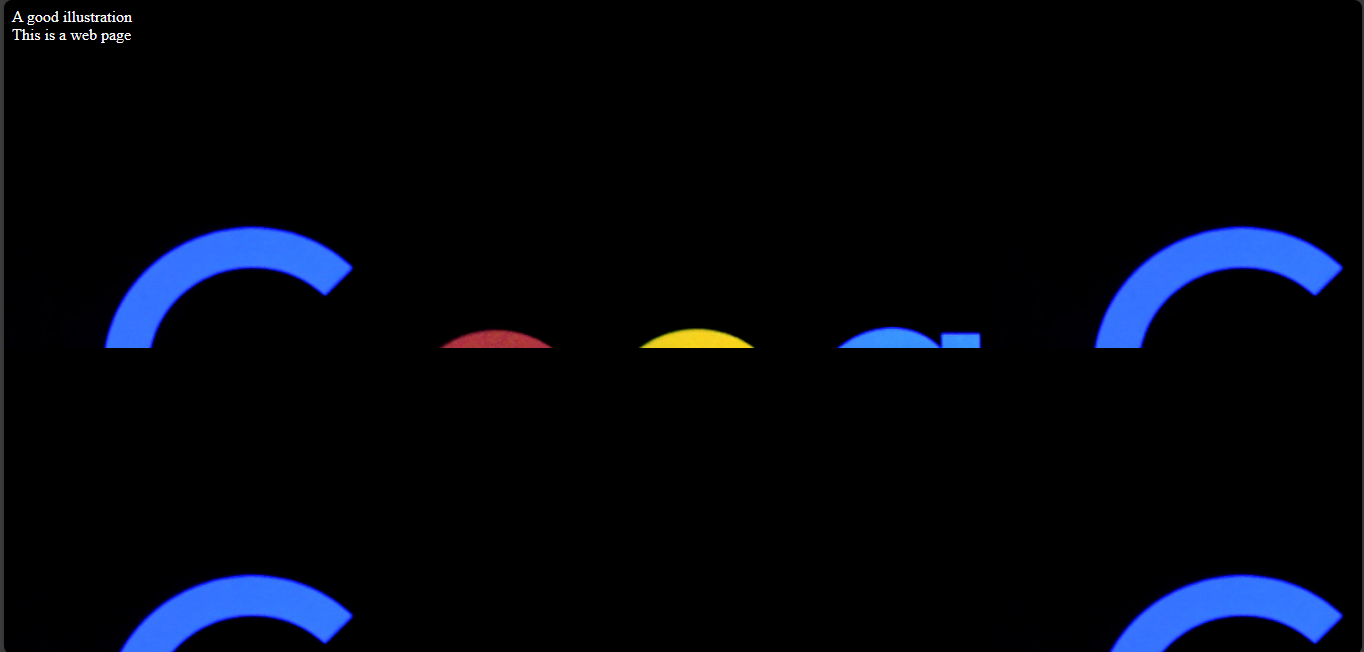
There are key points to note about this image,
- It is repeating itself.
- It is set at the top-left corner.
This is why CSS has other properties which you can use to reset your background-image and position it to your taste.
These properties are:
- The
background-sizeproperty. - The
background-positionproperty. - The
background-attachmentproperty. - The
background-repeatproperty.