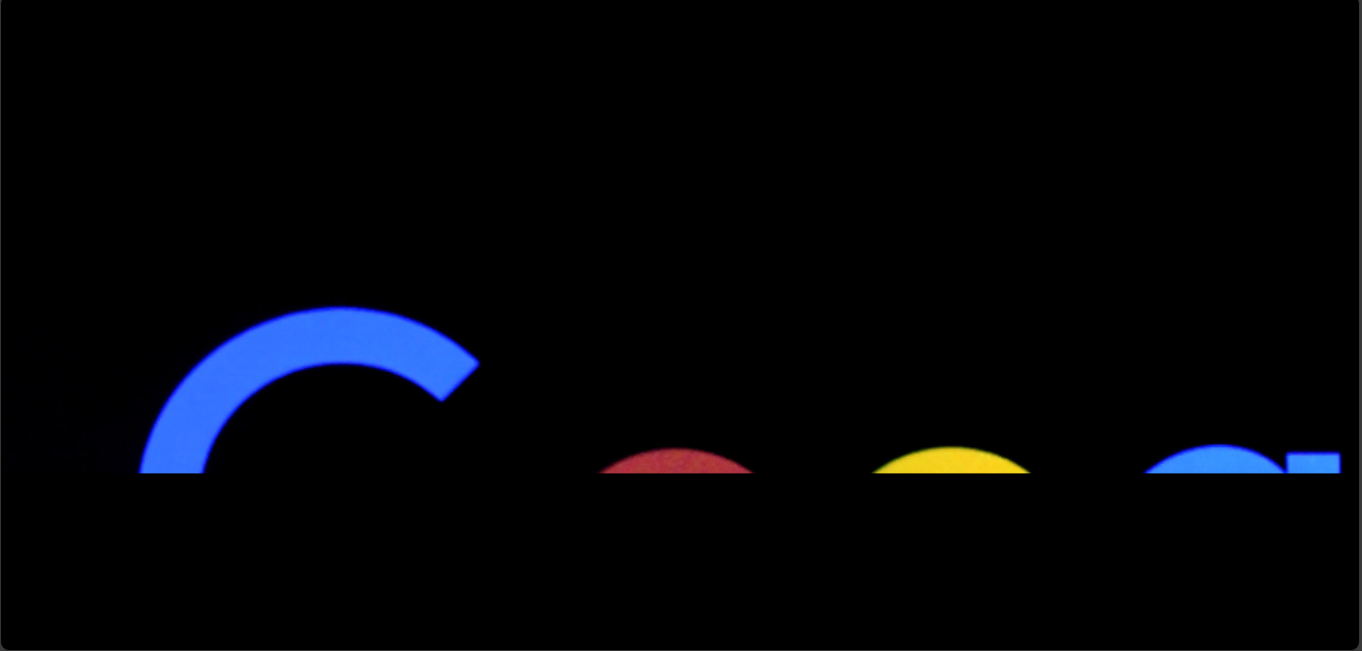The background-size property
The background-size property sets the size of a background image. It could make the image reverse to its normal size or even stretch or squeeze it.
The background-size has values of inherit and initial like background-image.
But the property has other values which are classified according to MDN as:
- Single value.
- Two values.
- Multiple values.
- Keyword values.
Single value
When using a single value, you could use em, rem,px, percentage or auto to represent the width of the image.
Example,
index.html
<!DOCTYPE html>
<html>
<head>
<meta charset="utf-8"/>
<title>A simple html page</title>
<link rel="stylesheet" href="styles.css"/>
</head>
<body>
<header>A good illustration</header>
<main>This is a web page</main>
</body>
</html>
styles.css
body {
background-image: url("../img/google_image.png");
background-size: 800px;
}
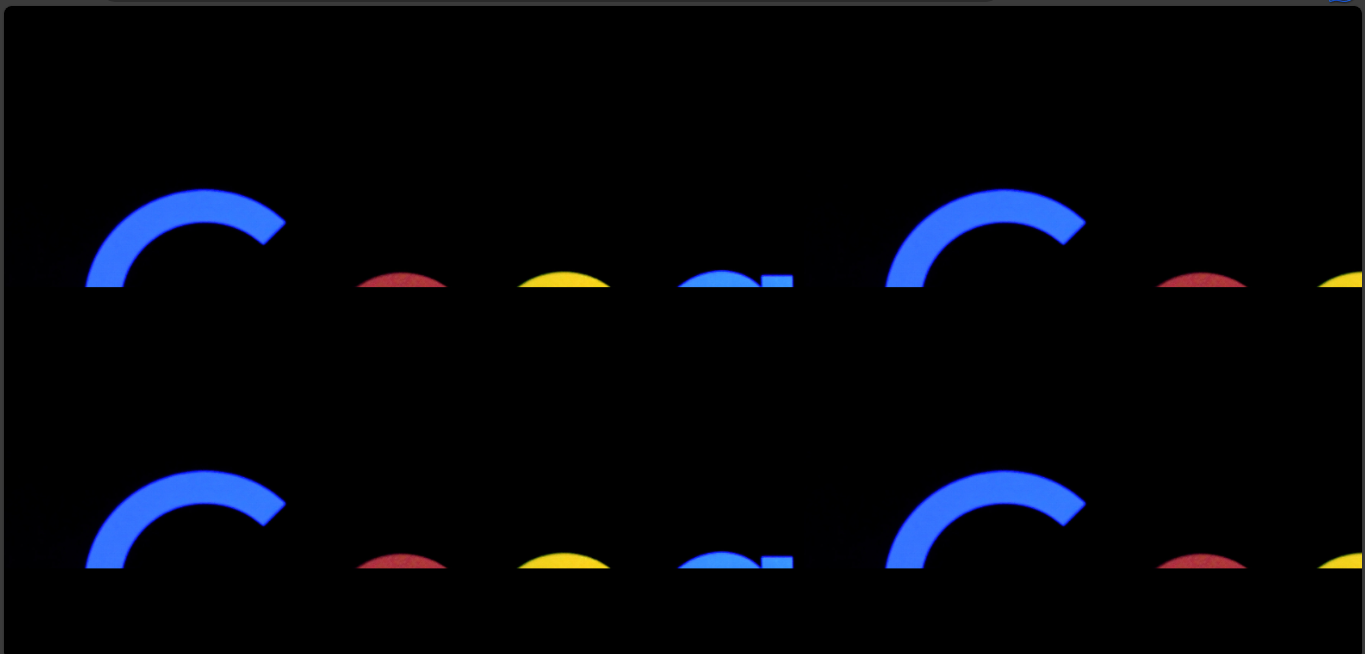
Two values
When you give two values as the background-size, it represents the width and the height. You could use units like em, rem and so on just like in a single value.
Example,
index.html
<!DOCTYPE html>
<html>
<head>
<meta charset="utf-8"/>
<title>A simple html page</title>
<link rel="stylesheet" href="styles.css"/>
</head>
<body>
<header>A good illustration</header>
<main>This is a web page</main>
</body>
</html>
styles.css
body {
background-image: url("../img/google_image.png");
background-size: 300px 400px;
}
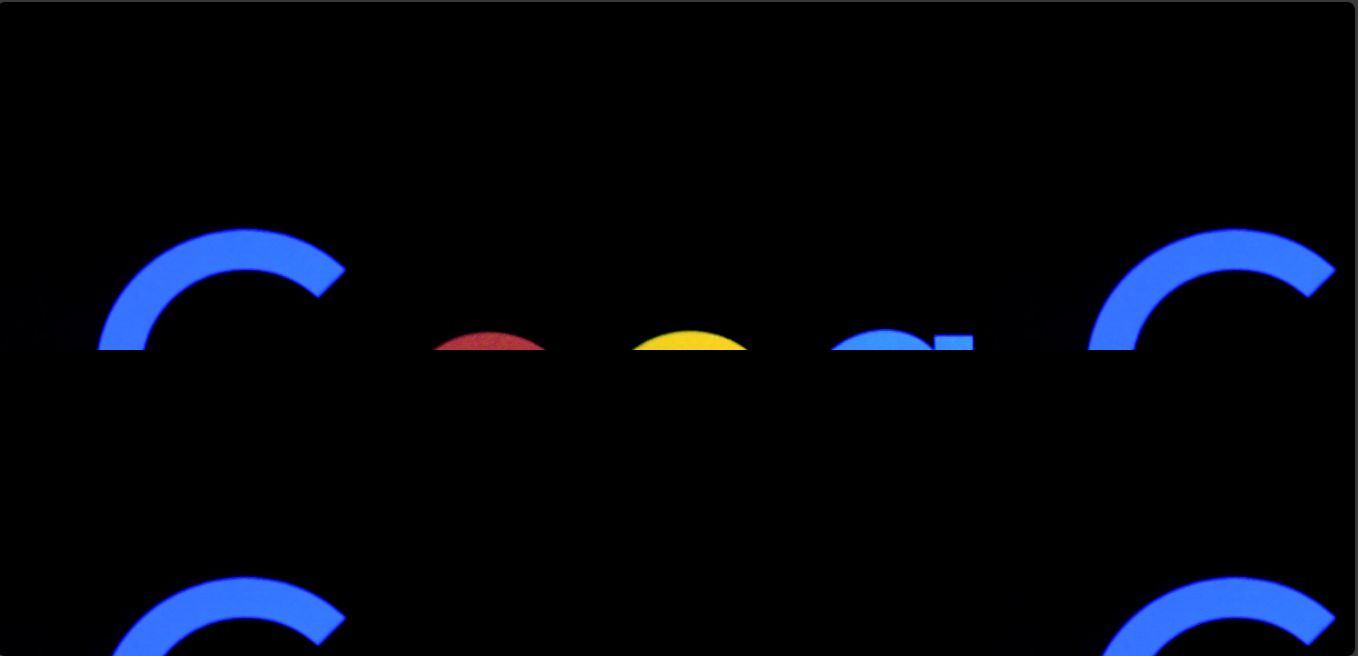
Multiple values
Multiple values involve when you use more than two values to specify the background-size.
Example,
index.html
<!DOCTYPE html>
<html>
<head>
<meta charset="utf-8"/>
<title>A simple html page</title>
<link rel="stylesheet" href="styles.css"/>
</head>
<body>
<header>A good illustration</header>
<main>This is a web page</main>
</body>
</html>
styles.css
body {
background-image: url("../img/google_image.png");
background-size: 300px 400px auto;
}
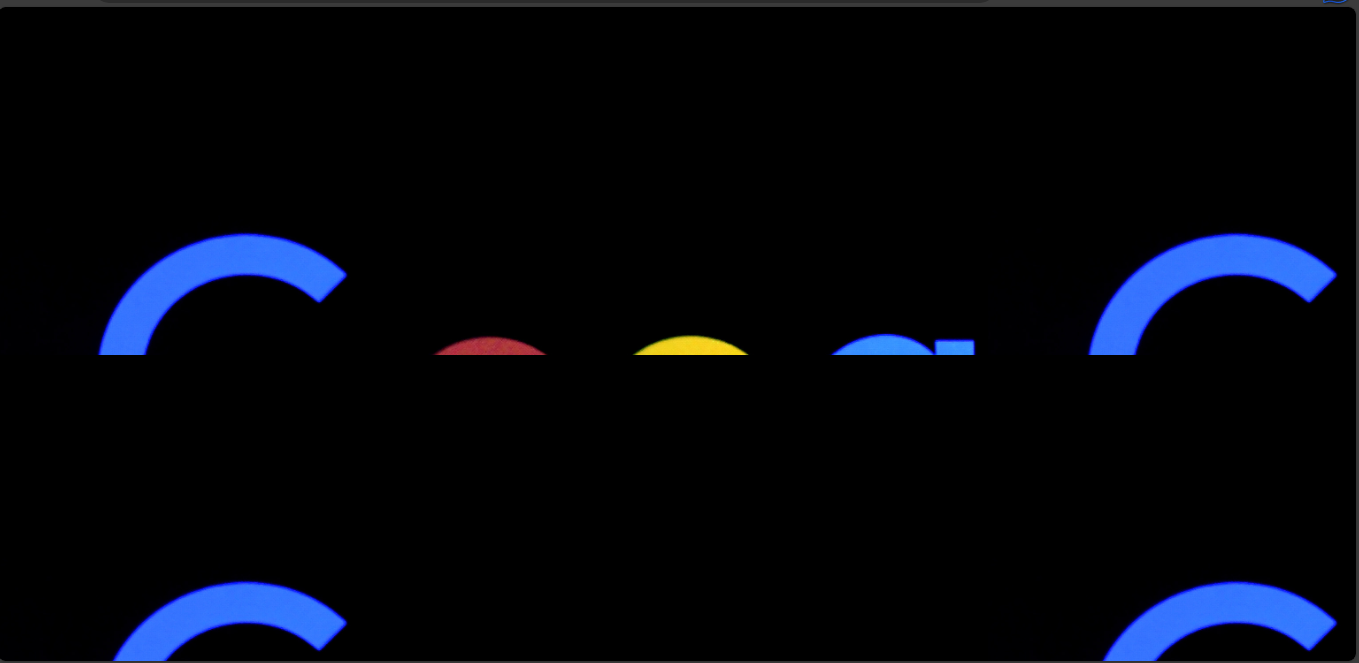
Keyword values
In keyword values, you use two words cover and contain to resize a background image.
cover- adjusts the image to fill its container and crops out unwanted parts.contain- spreads the image over the container. It crops it but it could make images repeat in the container.
To illustrate the background-size property, you can give the background image size.
Example,
index.html
<!DOCTYPE html>
<html>
<head>
<meta charset="utf-8"/>
<title>A simple html page</title>
<link rel="stylesheet" href="styles.css"/>
</head>
<body>
<header>A good illustration</header>
<main>This is a web page</main>
</body>
</html>
styles.css
body {
background-image: url("../img/google_image.png");
background-size: cover;
}