CSS selectors
Previously, to apply css to the web page, you selected the body and the h1 elements. That is how css works, for css to apply rules. It works on a selector.
What is a selector?
In CSS, a selector is a term used to refer to letters that can access html elements. It is simply what CSS uses to apply the styling you desire on your web page.
Types of CSS selectors
Selectors are grouped into three major categories which are:
- Simple selectors
- Combinator selectors
- Pseudo selectors
Simple selectors
These selectors are made up of
- Universal selectors
- Type selectors
- Class selectors
- ID selectors
Universal selector
As the name implies, the universal selector selects all the elements on a web page. Example:
index.html
<!DOCTYPE html>
<html>
<head>
<meta charset="utf-8" />
<title>A simple html page</title>
<link rel="stylesheet" href="styles.css"/>
</head>
<body>
<h1>Building A Web Page</h1>
<p>How To Design A Webpage</p>
</body>
</html>
styles.css
* {
background-color: red;
}
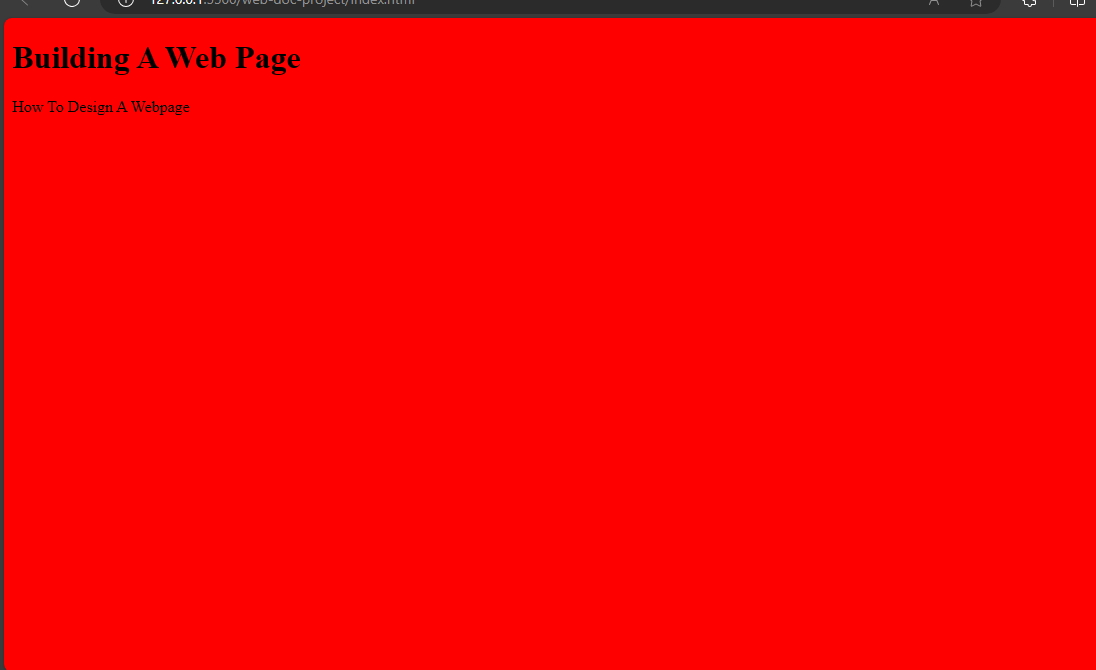
This would give all the elements including the body element a background colour of red.
Type selector
This selects an element using the name of the element.
Example:
index.html
<!DOCTYPE html>
<html>
<head>
<meta charset="utf-8" />
<title>A simple html page</title>
<link rel="stylesheet" href="styles.css"/>
</head>
<body>
<h1>Building A Web Page</h1>
<p>How To Design A Webpage</p>
</body>
</html>
styles.css
body {
background-color: red;
}
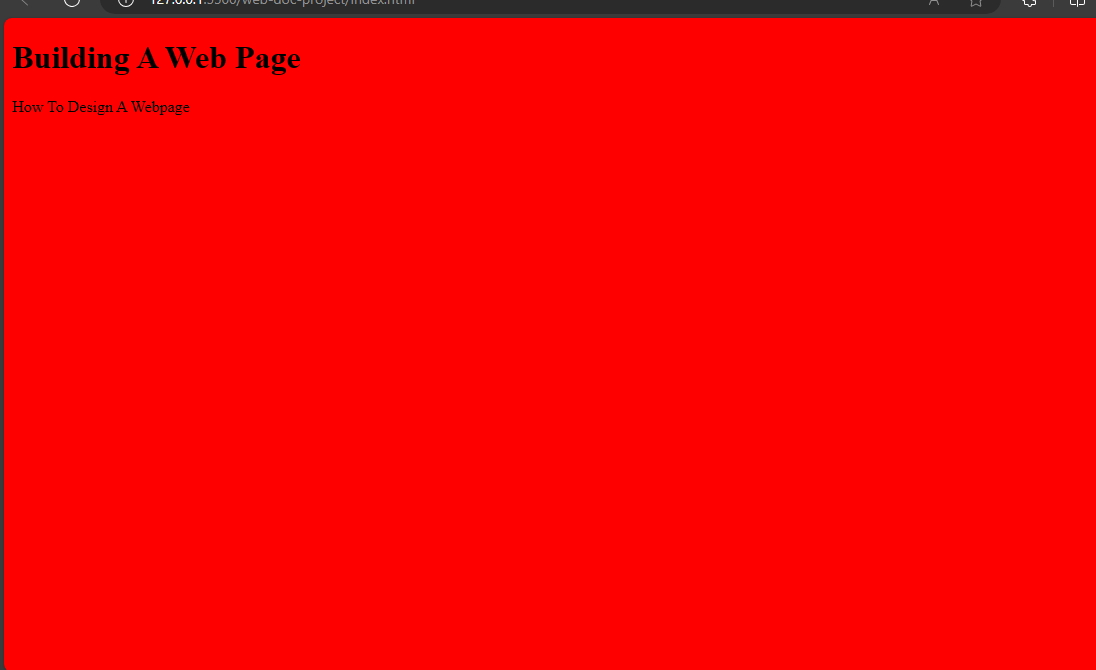
In this case, you would use body as the selector to colour the web page.
Class selector
This selects all the elements containing the class attribute. It starts with a dot and the name assigned in the class attribute (.classname).
Example:
index.html
<!DOCTYPE html>
<html>
<head>
<meta charset="utf-8" />
<title>A simple html page</title>
<link rel="stylesheet" href="styles.css"/>
</head>
<body>
<h1>Building A Web Page</h1>
<p class="page">How To Design A Webpage</p>
</body>
</html>
styles.css
.page{
background-color: red;
}
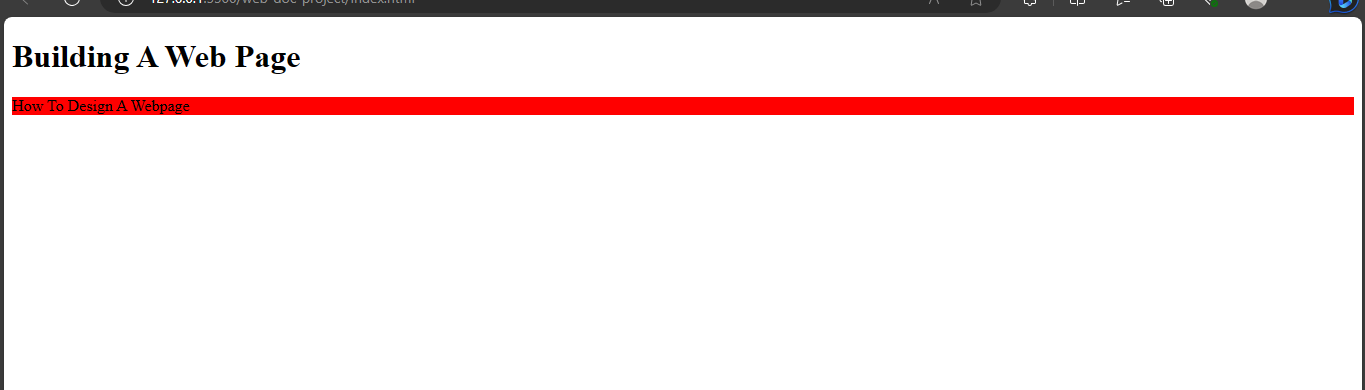
That would apply the background colour to all the elements having the class attribute. In this case, it is the p tag.
ID selector
Like the class selector, the ID selector selects elements with the id attribute. It is denoted with a hash and the name given to the ID attribute (#IDname).
Example
index.html
<!DOCTYPE html>
<html>
<head>
<meta charset="utf-8" />
<title>A simple html page</title>
<link rel="stylesheet" href="styles.css"/>
</head>
<body>
<h1 id="web">Building A Web Page</h1>
<p class="page">How To Design A Webpage</p>
</body>
</html>
styles.css
#web {
background-color: green;
}
That would colour the h1 element green as it is the only element having the ID attribute.
Combinator selectors
These are selectors that combine more than one selector and they are:
- Descendant selector
- General selector
- Child selector
- Adjacent selector
Descendant selector
The descendant selector selects all elements that are in a parent element.
Example:
index.html
<!DOCTYPE html>
<html>
<head>
<meta charset="utf-8" />
<title>A simple html page</title>
<link rel="stylesheet" href="styles.css"/>
</head>
<body>
<h1>Building A Web Page</h1>
<p>How To Design A Webpage</p>
<section>
<p>Things to buy are Lorem ipsum dolor sit amet consectetur adipisicing elit. Vitae, temporibus?</p>
<p>Accurate details of important things to buy Lorem ipsum dolor sit amet consectetur adipisicing elit. Explicabo,
itaque amet? Quae sequi itaque cum recusandae saepe? Quas quaerat fugiat eligendi vero quibusdam, temporibus numquam.
</p>
<article>
<p>Lorem, ipsum dolor sit amet consectetur adipisicing elit. Quasi ab ducimus recusandae facere,
tenetur quae, id maiores adipisci, ipsum laborum cupiditate architecto ex omnis exercitationem illo voluptate amet
magni!
</p>
</article>
</section>
<p>
Another paragraph. Lorem ipsum dolor sit amet, consectetur adipisicing elit. Cumque, ea?
</p>
<p>
Lorem ipsum dolor sit amet consectetur adipisicing elit. Excepturi, ipsam?
</p>
</body>
</html>
styles.css
section p {
background-color: red;
}
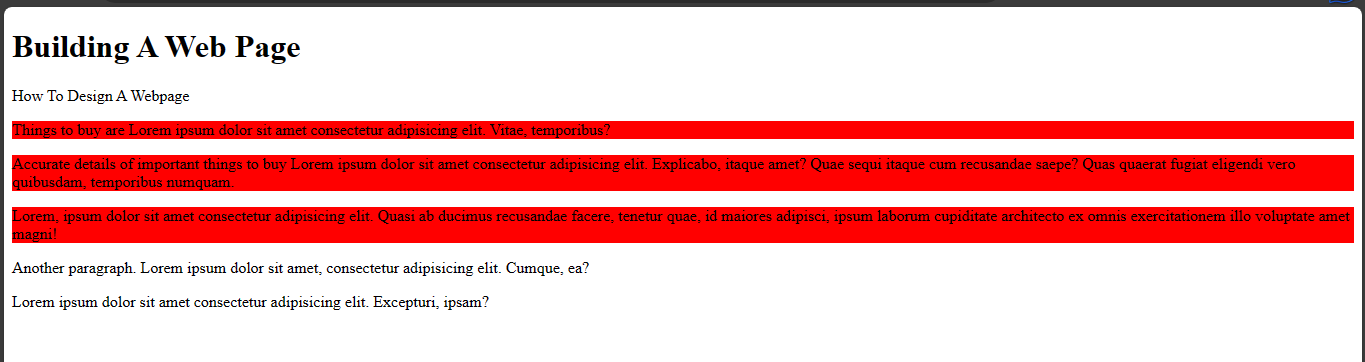
In this case, the section element is a parent element of the p element and it colors all the p elements within the section element regardless of whether they are in another element. In descendant selectors, class names and ID names can be used as well.
An example of descendant selectors using class names would be:
index.html
<!DOCTYPE html>
<html>
<head>
<meta charset="utf-8" />
<title>A simple html page</title>
<link rel="stylesheet" href="styles.css"/>
</head>
<body>
<h1>Building A Web Page</h1>
<p>How To Design A Webpage</p>
<section class="page">
<p class="first-p">Things to buy are Lorem ipsum dolor sit amet consectetur adipisicing elit. Vitae, temporibus?</p>
<p>Accurate details of important things to buy Lorem ipsum dolor sit amet consectetur adipisicing elit. Explicabo,
itaque amet? Quae sequi itaque cum recusandae saepe? Quas quaerat fugiat eligendi vero quibusdam, temporibus numquam.
</p>
<article>
<p>Lorem, ipsum dolor sit amet consectetur adipisicing elit. Quasi ab ducimus recusandae facere,
tenetur quae, id maiores adipisci, ipsum laborum cupiditate architecto ex omnis exercitationem illo voluptate amet
magni!
</p>
</article>
</section>
<p>
Another paragraph. Lorem ipsum dolor sit amet, consectetur adipisicing elit. Cumque, ea?
</p>
<p>
Lorem ipsum dolor sit amet consectetur adipisicing elit. Excepturi, ipsam?
</p>
</body>
</html>
styles.css
.page {
background-color: red;
color: blue;
}
.page .first-p {
background-color: black;
color: white;
}
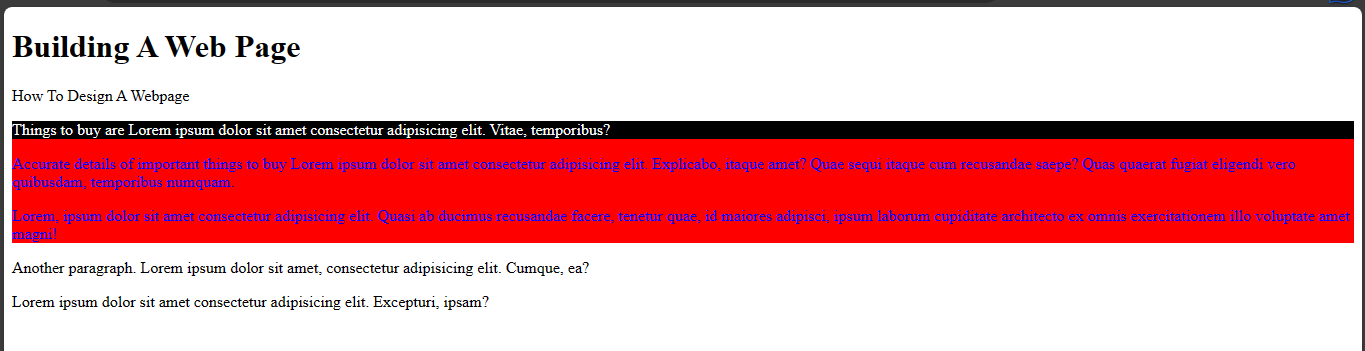
This would apply the styling on the elements as you specified in the css file.
General sibling selector
The general sibling selector selects elements that are from the same parent element and the next element for the particular element specified. It uses the tilde operator (~). When using a general selector, the next element may not necessarily be following the first element directly.
Example:
index.html
<!DOCTYPE html>
<html>
<head>
<meta charset="utf-8" />
<title>A simple html page</title>
<link rel="stylesheet" href="styles.css"/>
</head>
<body>
<h1>Building A Web Page</h1>
<p class="page">How To Design A Webpage</p>
<ul>
<li>Colors</li>
<li>Typography</li>
<li>Selectors</li>
<li>Box model</li>
</ul>
<div>Key points to note:
<p>Preparedness</p>
<div>Why you should prepare</div>
<p>Wisdom is profitable to direct</p>
</div>
<p>Why you should read everyday</p>
</body>
</html>
styles.css
div ~ p {
background-color: red;
}

From the example, you can see that the paragraph element that is next to the first paragraph element in the div is styled.
Child selector
This selector selects all the elements that are directly connected to the parent element.
Example:
index.html
<!DOCTYPE html>
<html>
<head>
<meta charset="utf-8" />
<title>A simple html page</title>
<link rel="stylesheet" href="styles.css"/>
</head>
<body>
<h1>Building A Web Page</h1>
<p class="page">How To Design A Webpage</p>
<ul>
<li>Colors</li>
<li>Typography</li>
<li>Selectors</li>
<li>Box model</li>
</ul>
<div>Key points to note:
<p>Preparedness</p>
<div>Why you should prepare</div>
<p>Wisdom is profitable to direct</p>
</div>
<p>Why you should read everyday</p>
</body>
</html>
styles.css
div > p {
background-color: red;
}
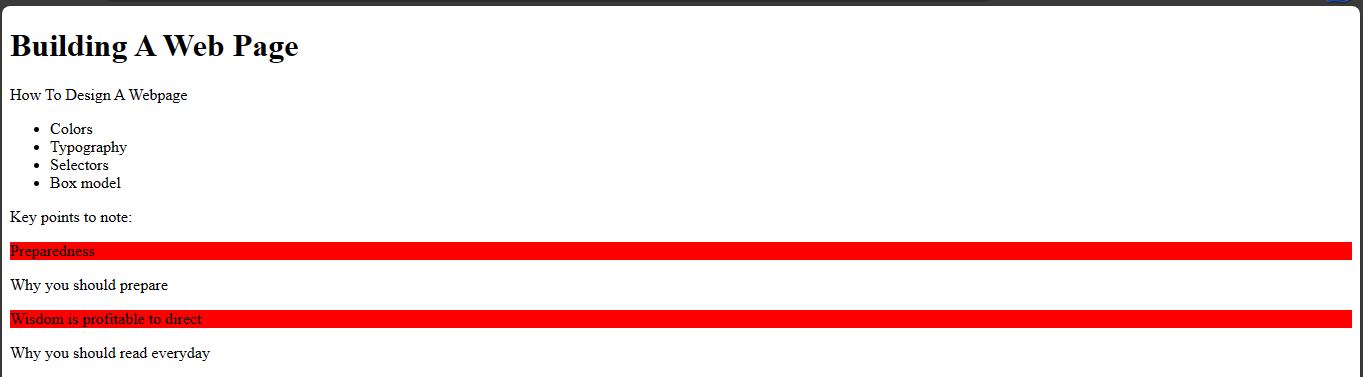
This would apply the styling on all the p elements inside the div.
Adjacent selector
The adjacent selector selects elements that are following the first element. Which is the next element. It uses the first operator (+).
Example:
index.html
<!DOCTYPE html>
<html>
<head>
<meta charset="utf-8" />
<title>A simple html page</title>
<link rel="stylesheet" href="styles.css"/>
</head>
<body>
<h1>Building A Web Page</h1>
<p class="page">How To Design A Webpage</p>
<ul>
<li>Colors</li>
<li>Typography</li>
<li>Selectors</li>
<li>Box model</li>
</ul>
<div>Key points to note:
<p>Preparedness</p>
<div>Why you should prepare</div>
<p>Wisdom is profitable to direct</p>
</div>
<p>Why you should read everyday</p>
</body>
</html>
styles.css
div + p {
background-color: red;
}
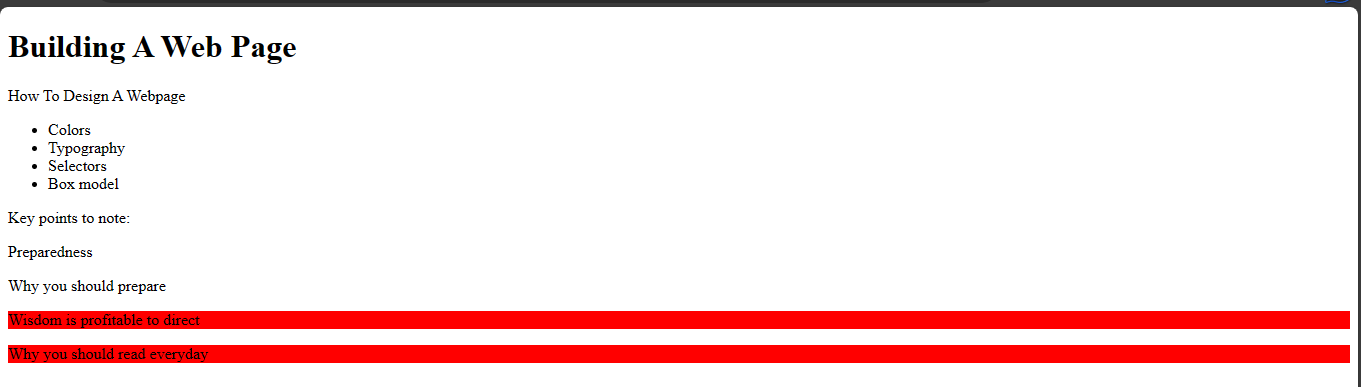
This will make the elements following the two div elelments in the example to be styled.
Grouping selectors
These are selectors that use comma (,) to select items.
Example,
index.html
<!DOCTYPE html>
<html>
<head>
<meta charset="utf-8" />
<title>A simple html page</title>
<link rel="stylesheet" href="styles.css"/>
</head>
<body>
<h1>Building A Web Page</h1>
<p class="page">How To Design A Webpage</p>
<ul>
<li>Colors</li>
<li>Typography</li>
<li>Selectors</li>
<li>Box model</li>
</ul>
<div>Key points to note:
<p>Preparedness</p>
<div>Why you should prepare</div>
<p>Wisdom is profitable to direct</p>
</div>
<p>Why you should read everyday</p>
</body>
</html>
styles.css
h1, div, p {
background-color: red;
}

This would style h1,div and p elements.
Pseudo selectors
These are made of pseudo-classes and pseudo-elements.
Pseudo classes
These are used to select elements depending on the events surrounding them. It uses a single colon (:).
Example:
index.html
<!DOCTYPE html>
<html>
<head>
<meta charset="utf-8"/>
<title>A simple html page</title>
<link rel="stylesheet" href="styles.css"/>
</head>
<body>
<h1>Building A Web Page</h1>
<p class="page">How To Design A Webpage</p>
<ul>
<li>Colors</li>
<li>Typography</li>
<li>Selectors</li>
<li>Box model</li>
</ul>
<div>Key points to note:
<p>Preparedness</p>
<div>Why you should prepare</div>
<p>Wisdom is profitable to direct</p>
</div>
<p>Why you should read everyday</p>
</body>
</html>
styles.css
p {
background-color: red;
}
p:hover {
background-color: white;
}
Now when you hover your mouse over the p elements, the background colour would change to white.
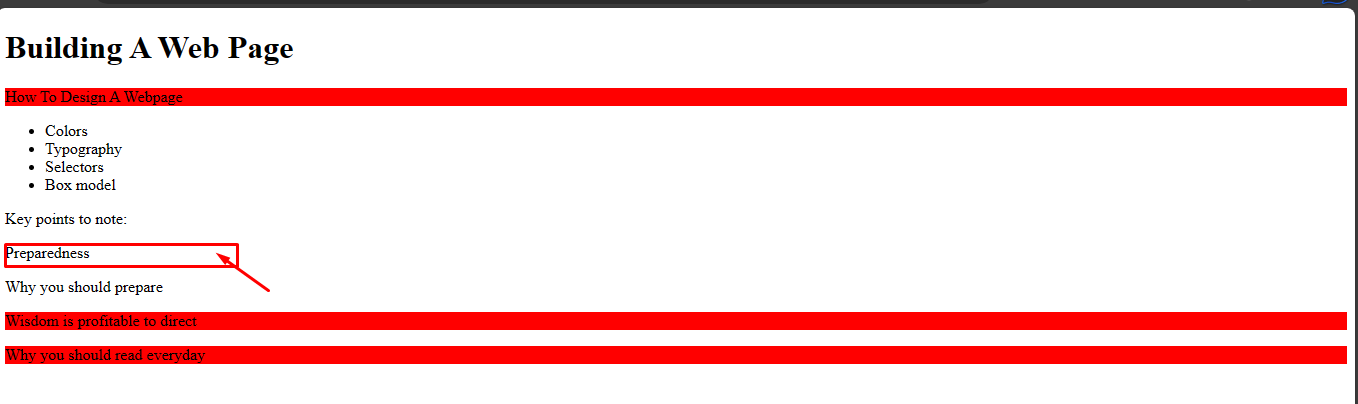
In the image above, I hovered over the preparedness text and it changed to white.
Pseudo elements
They are used to select elements using entities that describe their action.
It uses two colons (::).
Example:
index.html
<!DOCTYPE html>
<html>
<head>
<meta charset="utf-8"/>
<title>A simple html page</title>
<link rel="stylesheet" href="css/styles.css"/>
</head>
<body>
<h1>Building A Web Page</h1>
<p class="page">How To Design A Webpage</p>
<ul>
<li>Colors</li>
<li>Typography</li>
<li>Selectors</li>
<li>Box model</li>
</ul>
<div>Key points to note:
<p>Preparedness</p>
<div>Why you should prepare</div>
<p>Wisdom is profitable to direct</p>
</div>
<p>Why you should read everyday</p>
</body>
</html>
styles.css
p::first-letter{
background-color: red;
}

This would apply the styling on the first letter of the p elements.