CSS display
With CSS, you could alter your Html in so many ways. You could set the elements to appear however you want using the CSS display property. This section will cover CSS display property and its core values.
Display
The display property lets you set elements to render on a web page differently. For example, the div element is a block element by default. With the property, you can set it to inline and it will start showcasing the properties of an inline element.
Note: The default value for display property is inline value.
Values of the display property
It has so many values which includes:
| Values | Functions |
|---|---|
block | When you set an element to this value. It becomes a block element immediately. |
none | It makes an element invisible. |
inline | It makes an element to become inline. |
contents | This value makes the container of an element to disappear. |
flex | It makes the element have a flex display property. |
grid | It makes the element have a grid display property. |
table | It makes the element become a table element. |
inherit | It makes an element to inherit the display value of it's parent element. |
initial | It makes an element to regain it's initial or default display value. |
list-item | It makes an element to behave like a list li element. |
table-caption | Element becomes a table-caption element. |
inline-block | It makes an element inline-block. |
inline-flex | It makes an element behave like an inline-flex element. |
inline-grid | It makes an element become inline-grid. |
These are some of the common values of the property.
When designing web pages, there are some popular values that you will come across. So, I will give a brief explanation on them. They are:
- The
blockvalue. - The
inlinevalue. - The
nonevalue. - The
inline-blockvalue. - The
inheritvalue.
The block value
This value changes an element to possess the properties of a block element automatically. This would make the element to occupy the width of it's container.
span is an inline element by default but when you use the display property to set it's value to block, then it will be a block element.
Example,
index.html
<!DOCTYPE html>
<html>
<head>
<meta charset="utf-8"/>
<title>A simple html page</title>
<link rel="stylesheet" href="styles.css"/>
</head>
<body>
<header>A good illustration</header>
<main>This is a web page</main>
<p>This is new Lorem ipsum dolor sit amet consectetur adipisicing elit. Earum recusandae,
fuga molestiae suscipit minus vitae ut? <span>Dolorem, quia adipisci reiciendis numquam nobis quaerat fuga,</span>
rem sint illo sequi expedita, molestiae veritatis facere quasi impedit sit enim cumque sapiente quidem
atque nesciunt! Hic tempore vero, placeat dignissimos natus doloribus officia rem?
</p>
</body>
</html>
styles.css
span {
border: 1px solid black;
display: block;
}
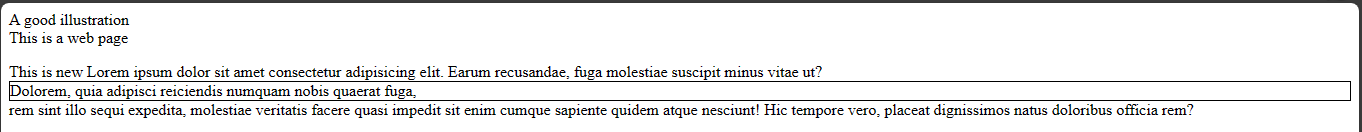
When you run it on your browser, you notice the span element is occupying it's own like a block element with all the white spacing.
The inline value
This value makes an element behave like an inline element. This means when a block element is set to inline, then it doesn't occupy the full width of it's container.
div is a block element but when you set it to inline, it becomes an inline element.
Example,
index.html
<!DOCTYPE html>
<html>
<head>
<meta charset="utf-8"/>
<title>A simple html page</title>
<link rel="stylesheet" href="styles.css"/>
</head>
<body>
<header>A good illustration</header>
<main>This is a web page</main>
<p>This is new Lorem ipsum dolor sit amet consectetur adipisicing elit. Earum recusandae,
fuga molestiae suscipit minus vitae ut? <div>Dolorem, quia adipisci reiciendis numquam nobis quaerat fuga,</div>
rem sint illo sequi expedita, molestiae veritatis facere quasi impedit sit enim cumque sapiente quidem
atque nesciunt! Hic tempore vero, placeat dignissimos natus doloribus officia rem?
</p>
</body>
</html>
styles.css
div {
border: 1px solid black;
display: inline;
}
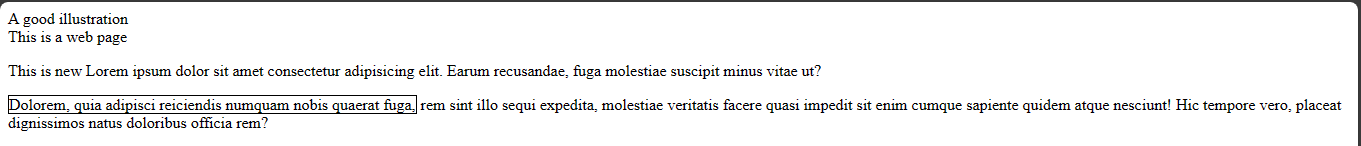
Looking at the image, you will notice the div element is inline and it is not on its own line.
The none value
The none value makes an element disappear. When a element is set to none, it becomes invisible.
Example,
index.html
<!DOCTYPE html>
<html>
<head>
<meta charset="utf-8"/>
<title>A simple html page</title>
<link rel="stylesheet" href="styles.css"/>
</head>
<body>
<header>A good illustration</header>
<main>This is a web page</main>
<p>This is new Lorem ipsum dolor sit amet consectetur adipisicing elit. Earum recusandae,
fuga molestiae suscipit minus vitae ut? <div>Dolorem, quia adipisci reiciendis numquam nobis quaerat fuga,</div>
<span>rem sint illo sequi expedita, molestiae veritatis facere</span> quasi impedit sit enim cumque sapiente quidem
atque nesciunt! Hic tempore vero, placeat dignissimos natus doloribus officia rem?
</p>
</body>
</html>
styles.css
span {
border: 1px solid black;
display: block;
}
div {
border: 1px solid black;
display: none;
}
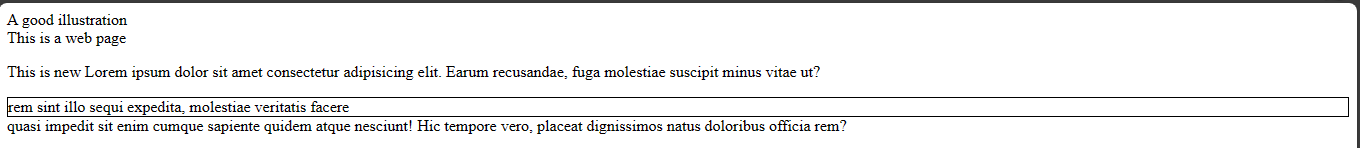
The div element is showing in the image because I set it to none.
The inline-block value
This makes an element to become an inline-block element. This means that the element will behave like an inline and block element.
Example,
index.html
<!DOCTYPE html>
<html>
<head>
<meta charset="utf-8"/>
<title>A simple html page</title>
<link rel="stylesheet" href="styles.css"/>
</head>
<body>
<header>A good illustration</header>
<main>This is a web page</main>
<p>This is a p element but it is inline.</p>
<span>This is a span element but it is in block.</span>
<div>This is a div element but it is inline-block.</div>
<p>This is another element but it is inline-block.</p>
</body>
</html>
styles.css
p {
border: 1px solid red;
display: inline;
}
span {
border: 1px solid blue;
display: block;
}
div {
border: 1px solid green;
display: inline-block;
}
.another-p {
border: 1px solid black;
display: inline-block;
}
The inherit value
The inherit value will make an element to inherit the display value of it's parent element. What parent element means here is, an element that has another element inside it.
Example,
index.html
<!DOCTYPE html>
<html>
<head>
<meta charset="utf-8"/>
<title>A simple html page</title>
<link rel="stylesheet" href="styles.css"/>
</head>
<body>
<header>A good illustration</header>
<main>This is a web page</main>
<div>
This is a parent element.
<span>This is a child element.</span>
</div>
</body>
</html>
styles.css
div {
border: 1px solid black;
display: block;
}
span {
border: 1px solid black;
display: inherit;
}
span is an inline element by default but because you set the display value to inherit. It will inherit the value of it's parent element which is block and become a block element.
That sums up the popular display values that you will run into often. In the next page, you will learn about positioning in css.