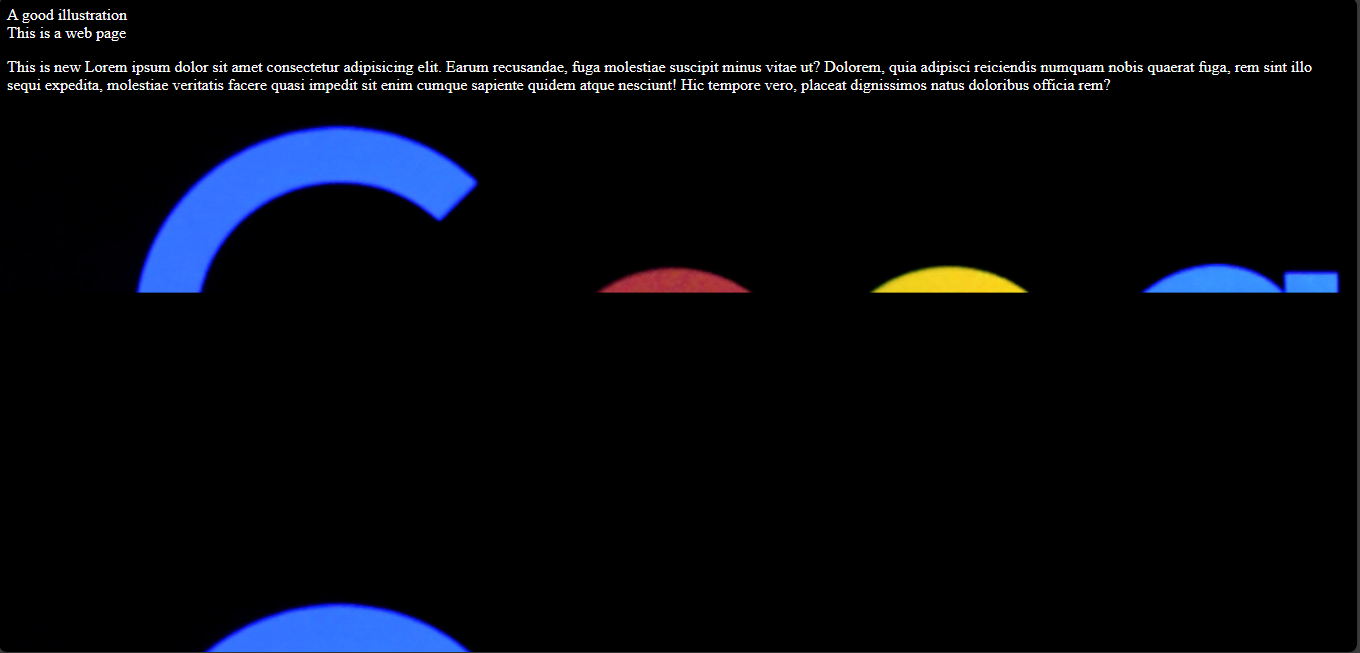The background-repeat property
With this property, you can set how you want to repeat or not repeat background images.
The property has values which are:
- The
repeatvalue. - The
no-repeatvalue. - The
spacevalue. - The
roundvalue. - The
repeat-xvalue. - The
repeat-yvalue.
The repeat value
With the repeat value, you can make an image repeat itself to occupy its container.
Example,
index.html
<!DOCTYPE html>
<html>
<head>
<meta charset="utf-8"/>
<title>A simple html page</title>
<link rel="stylesheet" href="css/styles.css"/>
</head>
<body>
<header>A good illustration</header>
<main>This is a web page</main>
<p>This is new Lorem ipsum dolor sit amet consectetur adipisicing elit. Earum recusandae,
fuga molestiae suscipit minus vitae ut? Dolorem, quia adipisci reiciendis numquam nobis quaerat fuga,
rem sint illo sequi expedita, molestiae veritatis facere quasi impedit sit enim cumque sapiente quidem
atque nesciunt! Hic tempore vero, placeat dignissimos natus doloribus officia rem?
</p>
</body>
</html>
styles.css
body {
color: white;
background-image: url("../img/google_image.png");
background-size: cover;
background-position: center;
background-repeat: repeat;
}
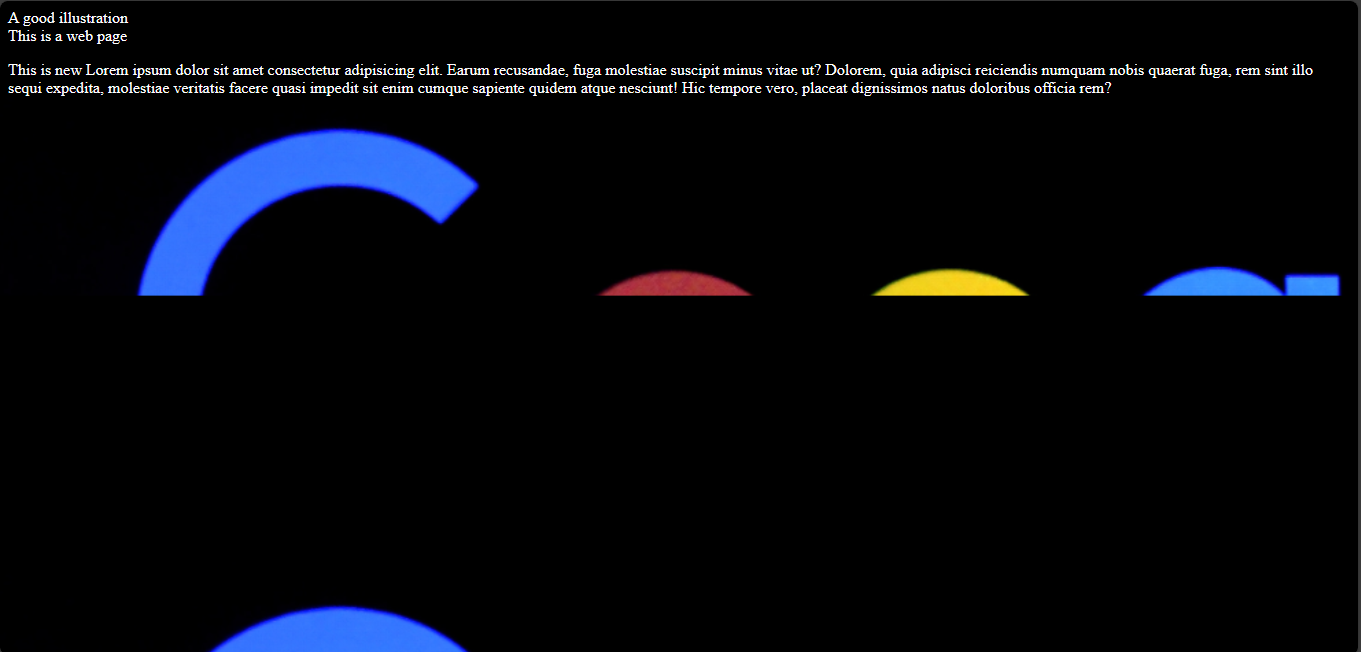
The no-repeat value
The no-repeat value makes the image not repeat itself.
Example,
index.html
<!DOCTYPE html>
<html>
<head>
<meta charset="utf-8"/>
<title>A simple html page</title>
<link rel="stylesheet" href="styles.css"/>
</head>
<body>
<header>A good illustration</header>
<main>This is a web page</main>
<p>This is new Lorem ipsum dolor sit amet consectetur adipisicing elit. Earum recusandae,
fuga molestiae suscipit minus vitae ut? Dolorem, quia adipisci reiciendis numquam nobis quaerat fuga,
rem sint illo sequi expedita, molestiae veritatis facere quasi impedit sit enim cumque sapiente quidem
atque nesciunt! Hic tempore vero, placeat dignissimos natus doloribus officia rem?
</p>
</body>
</html>
styles.css
body {
color: white;
background-image: url("../img/google_image.png");
background-size: cover;
background-position: center;
background-repeat: no-repeat;
}
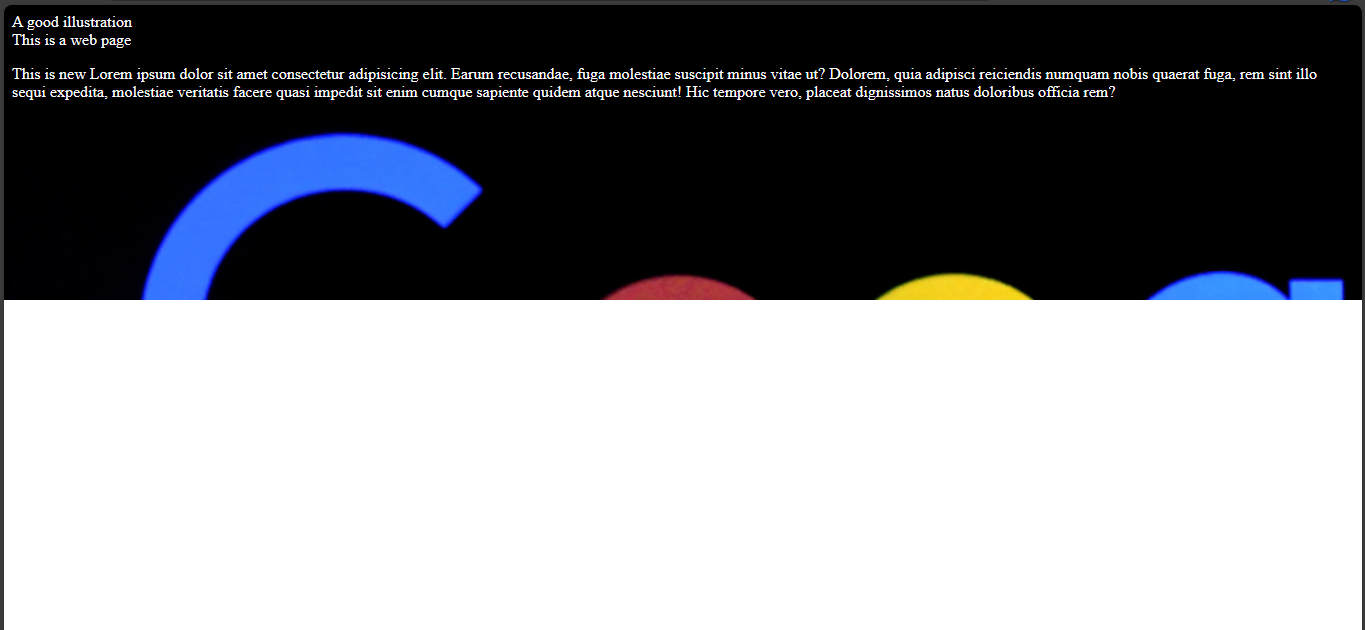
The space value
It makes the image repeat itself with equal space margin among the repeated parts.
Example,
index.html
<!DOCTYPE html>
<html>
<head>
<meta charset="utf-8"/>
<title>A simple html page</title>
<link rel="stylesheet" href="styles.css"/>
</head>
<body>
<header>A good illustration</header>
<main>This is a web page</main>
<p>This is new Lorem ipsum dolor sit amet consectetur adipisicing elit. Earum recusandae,
fuga molestiae suscipit minus vitae ut? Dolorem, quia adipisci reiciendis numquam nobis quaerat fuga,
rem sint illo sequi expedita, molestiae veritatis facere quasi impedit sit enim cumque sapiente quidem
atque nesciunt! Hic tempore vero, placeat dignissimos natus doloribus officia rem?
</p>
</body>
</html>
styles.css
body {
color: white;
background-image: url("../img/google_image.png");
background-size: cover;
background-position: center;
background-repeat: space;
}
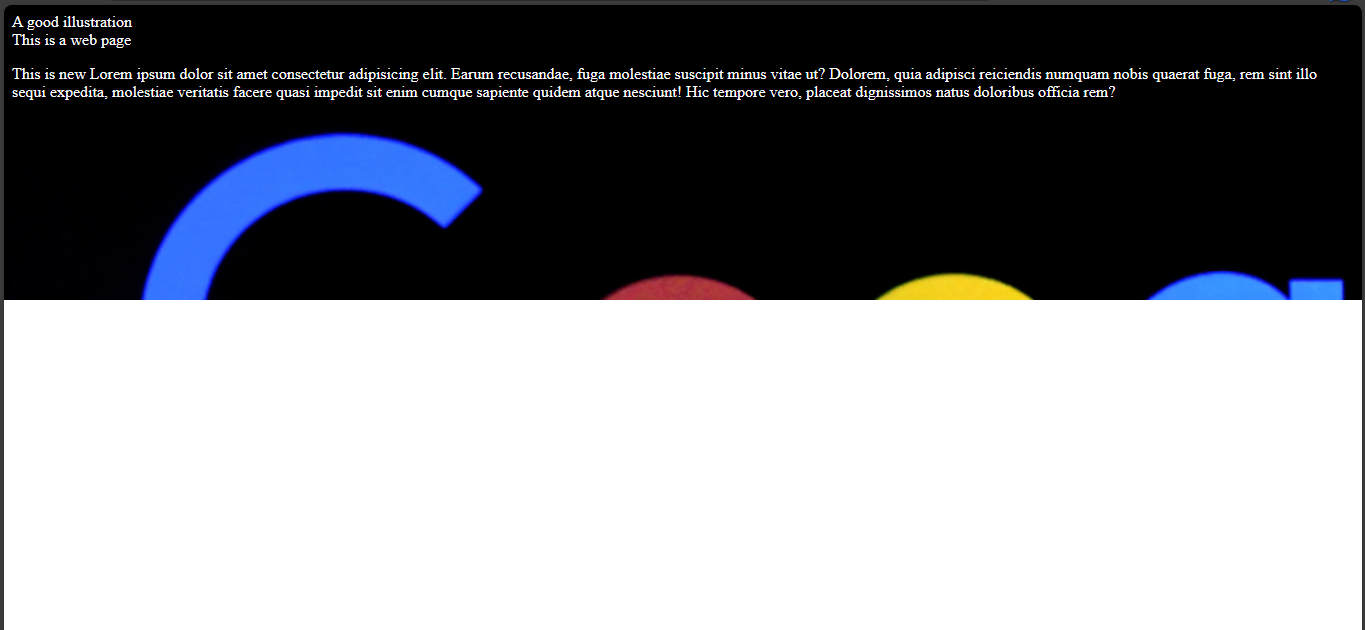
The round value
The round value will repeat images, stretch and compress the width of the image to accommodate all repetitions.
Example,
index.html
<!DOCTYPE html>
<html>
<head>
<meta charset="utf-8"/>
<title>A simple html page</title>
<link rel="stylesheet" href="styles.css"/>
</head>
<body>
<header>A good illustration</header>
<main>This is a web page</main>
<p>This is new Lorem ipsum dolor sit amet consectetur adipisicing elit. Earum recusandae,
fuga molestiae suscipit minus vitae ut? Dolorem, quia adipisci reiciendis numquam nobis quaerat fuga,
rem sint illo sequi expedita, molestiae veritatis facere quasi impedit sit enim cumque sapiente quidem
atque nesciunt! Hic tempore vero, placeat dignissimos natus doloribus officia rem?
</p>
</body>
</html>
styles.css
body {
color: white;
background-image: url("../img/google_image.png");
background-size: cover;
background-position: center;
background-repeat: round;
}
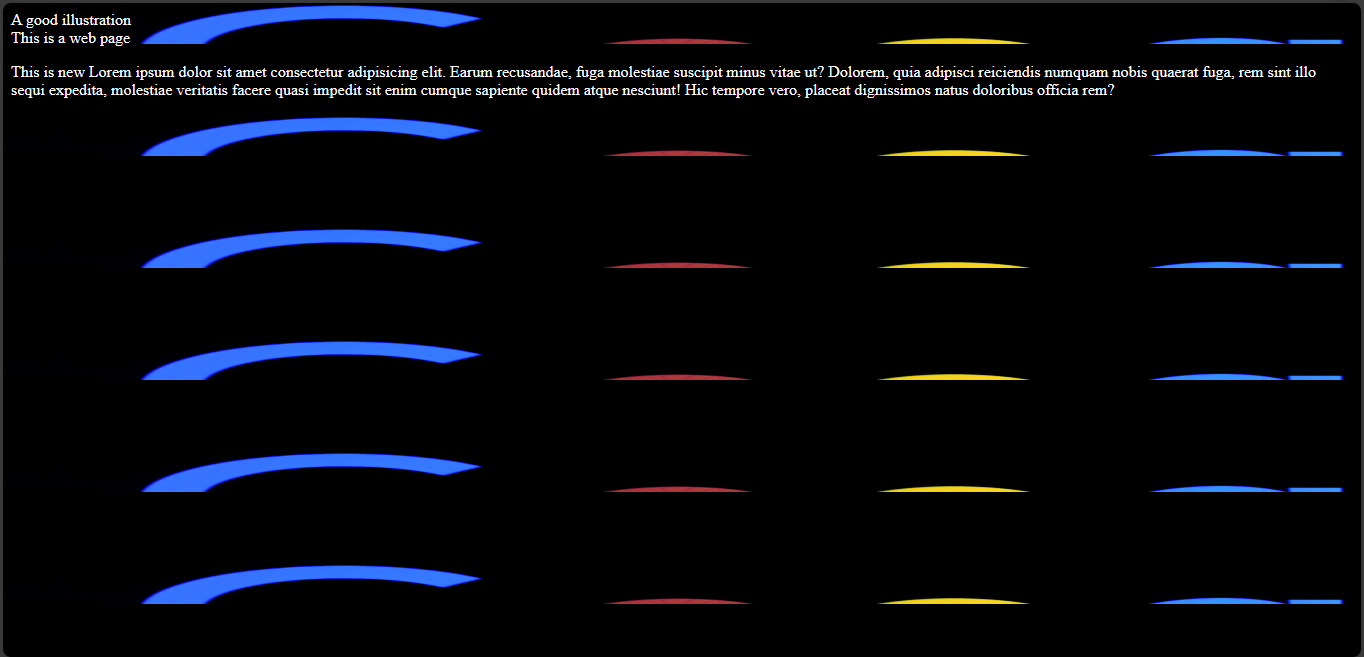
The repeat-x and repeat-y values
The repeat-x repeats an image along the horizontal axis while the repeat-y repeats an image along the vertical axis.
For repeat-x
Example,
index.html
<!DOCTYPE html>
<html>
<head>
<meta charset="utf-8"/>
<title>A simple html page</title>
<link rel="stylesheet" href="styles.css"/>
</head>
<body>
<header>A good illustration</header>
<main>This is a web page</main>
<p>This is new Lorem ipsum dolor sit amet consectetur adipisicing elit. Earum recusandae,
fuga molestiae suscipit minus vitae ut? Dolorem, quia adipisci reiciendis numquam nobis quaerat fuga,
rem sint illo sequi expedita, molestiae veritatis facere quasi impedit sit enim cumque sapiente quidem
atque nesciunt! Hic tempore vero, placeat dignissimos natus doloribus officia rem?
</p>
</body>
</html>
styles.css
body {
color: white;
background-image: url("../img/google_image.png");
background-size: cover;
background-position: center;
background-repeat: repeat-x;
}
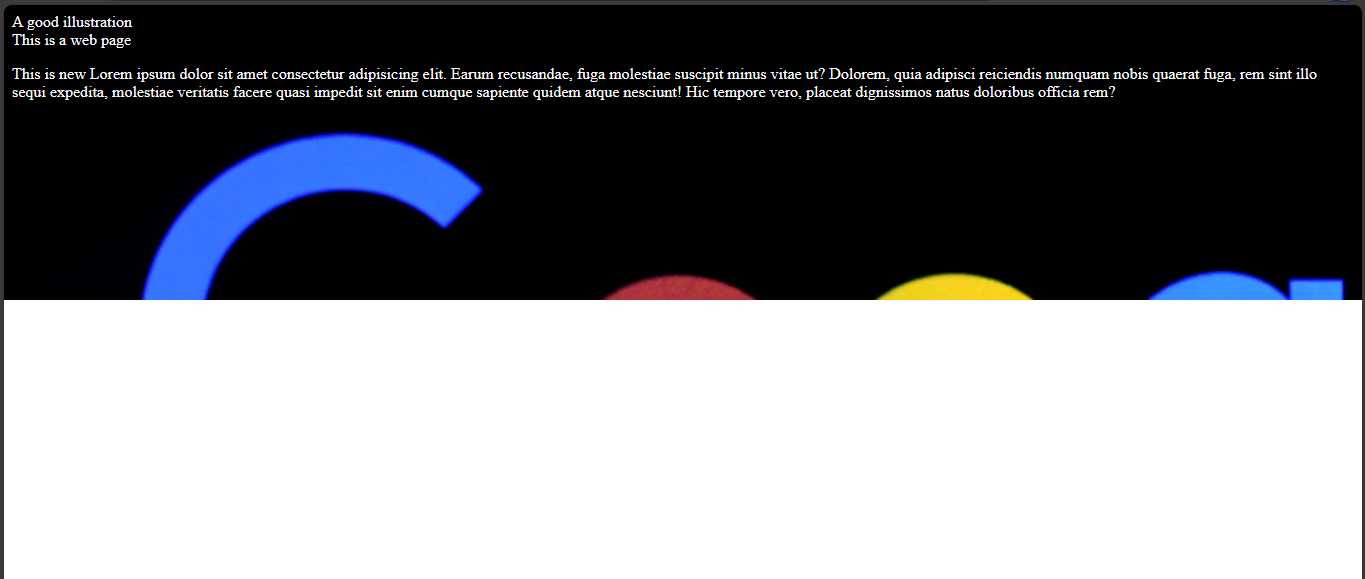
For repeat-y
Example,
index.html
<!DOCTYPE html>
<html>
<head>
<meta charset="utf-8"/>
<title>A simple html page</title>
<link rel="stylesheet" href="styles.css"/>
</head>
<body>
<header>A good illustration</header>
<main>This is a web page</main>
<p>This is new Lorem ipsum dolor sit amet consectetur adipisicing elit. Earum recusandae,
fuga molestiae suscipit minus vitae ut? Dolorem, quia adipisci reiciendis numquam nobis quaerat fuga,
rem sint illo sequi expedita, molestiae veritatis facere quasi impedit sit enim cumque sapiente quidem
atque nesciunt! Hic tempore vero, placeat dignissimos natus doloribus officia rem?
</p>
</body>
</html>
styles.css
body {
color: white;
background-image: url("../img/google_image.png");
background-size: cover;
background-position: center;
background-repeat: repeat-y;
}