Semantic Elements
There are categories of the different html elements available. In this section, you will learn about semantic elements and the types.
What is a semantic element?
Semantic elements are meaningful elements. They have specific uses and are not to be used unnecessarily. Semantic elements give meaning to a html document.
Example,
index.html
<header>
<h2>Title of the document</h2>
<nav>
<ul>
<li>First list</li>
<li>Second list</li>
</ul>
</nav>
</header>
<main>
This is the main body of the page
</main>
<section>This is the first section
<article>This is an article</article>
<aside>This is an example to illustrate semantic elements</aside>
</section>
<footer>
<p>
This is the bottom of the page.
</p>
</footer>
Previously, web developers used divs and spans with CSS for laying out content on a web page even though that was not the use of those elements.
So semantic elements were introduced in html5 to serve that purpose.
Semantic elements
Some of the semantic elements are,
- The
sectionelement. - The
articleelement. - The
headerelement. - The
footerelement. - The
mainelement. - The
figureelement. - The
figcaptionelement. - The
asideelement. - The
detailselement. - The
summaryelement. - The
timeelement. - The
markelement. - The
navelement.
These are the elements that were added as semantic elements in order to give meaning to their contents.
In this documentation, you have covered header,footer and mark elements. You will learn about the rest on this page.
The section and article elements
The section element is used to part the layers of a page. When accessing a page, you would notice there are about three or four sections on the page. So the section element is used to group the parts of a webpage.
An article is used for content that could be in a section element or on its own.
Example,
index.html
<section>
<h2>Who we are</h2>
<article>
Yesterday was a great day. But, everything was a mess. Could it be any worse than this? Working on making today a better day. What if I see tomorrow and say "everything was a mess". Maybe I could stop being negative and become positive. Yesterday was a great day and everything was good. That's better, much better.
</article>
</section>
Note: The content in the article is just an example to illustrate the use of the article element.
The main element
The main element is used to describe the main content on the web page. The layout is the most important information about the web page.
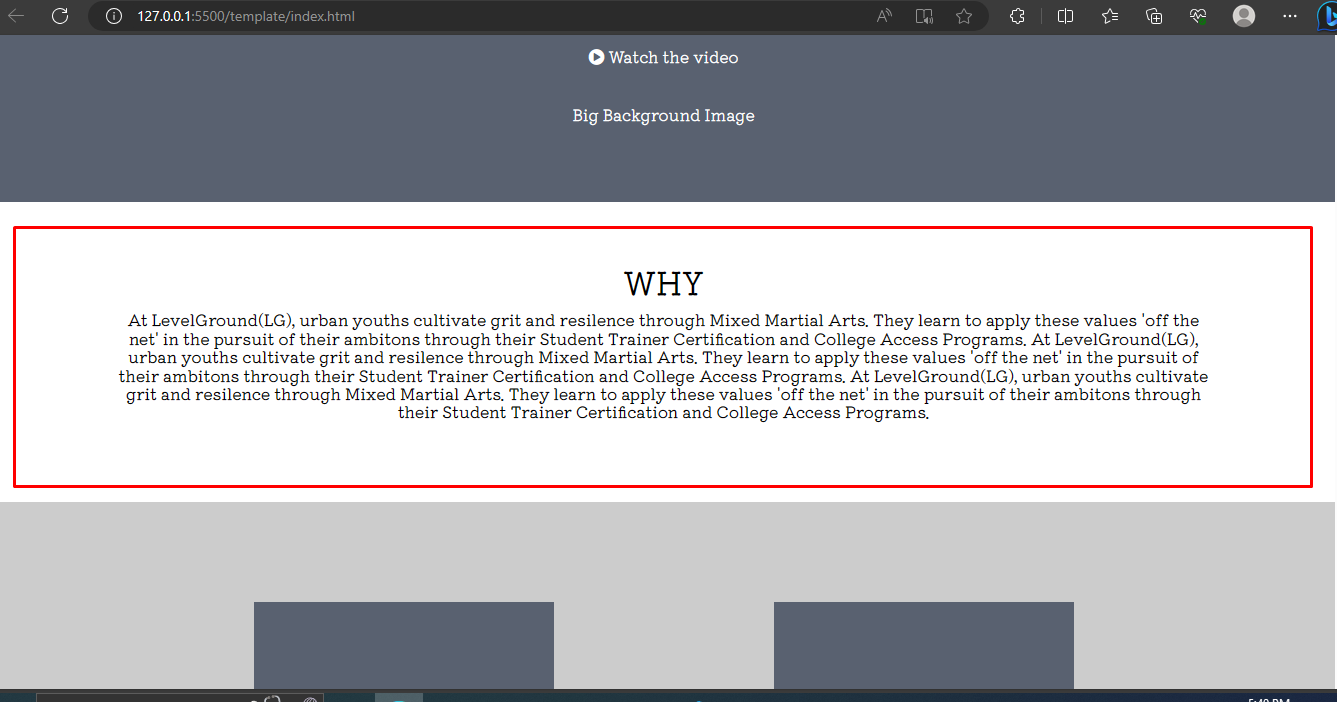
On this site, the layout that I circled is the most important body of the page and should therefore use the body element.
The figure and figcaption elements
The figure element was introduced for diagrammatic illustrations including code snippets. The figcaption element was introduced for adding a caption to the illustrations. It goes in line with the figure element.
Example,
index.html
<figure>
<img src="img/google_image.jpg" alt="A google image" width="100%" />
<figcaption>An image of Google in a black background</figcaption>
</figure>

That's an example of the figure element and the figcaption element.
The aside element
The aside element is used to place content at the side of a page. Normally, a hint, tip or necessary information.
Example,
index.html
<section>
<h2>Who we are</h2>
<article>
Yesterday was a great day. But, everything was a mess. Could it be any worse than this? Working on making today a better day. What if I see tomorrow and say "everything was a mess". Maybe I could stop being negative and become positive. Yesterday was a great day and everything was good. That's better, much better.
</article>
<aside>The content in the `article` is just an example to illustrate the use of the `article` element.
</aside>
</section>
Previously, I added the text in the aside element as a note. But now, with the aside element, I can add it to the html document.
Using the aside element does not give the text any styling, you would have to do that using positioning in css.
The details and summary elements
The details element is used to add more details about a topic.
The summary element is used to give a short descriptive summary. It is used as a heading for the details element.
The time element
The time element is an element you can use to add time in html. The time element helps search engines and other bots to access date and timezone. It has an attribute datetime where you can add date and time.
Example,
index.html
<time datetime="2023-04-10T02:46:22+01:00">Monday, 10 April 2023
</time>
The datetime attribute consists of date,time and timezone values respectively.
The nav element
The nav element is used for navigation links. That is, links that you could use to access other pages or content about the web page.
Example,
index.html
<nav>
<ul>
<li><a href="/product">Product 2</a></li>
<li><a href="/about">About us</a></li>
<li><a href="/pricing">Pricing</a></li>
<li><a href="/contact">Contact us</a></li>
<li><a href="/sign">Sign up</a></li>
</ul>
</nav>
This is an example of using the nav element.